These docs are for Cribl Edge 4.12 and are no longer actively maintained.
See the latest version (4.16).
CEF Serializer
The CEF Serializer takes a list of fields and/or values, and formats them in the Common Event Format (CEF) standard. CEF defines a syntax for log records. It is composed of a standard prefix, and a variable extension formatted as a series of key-value pairs.
Format
CEF:Version|Device Vendor|Device Product|Device Version|Device Event Class ID|Name|Severity|[Extension]
Usage
Filter: Filter expression (JavaScript) that selects data to feed through the Function. Defaults to true, meaning it evaluates all events.
Description: Simple description about this Function. Defaults to empty.
Final: Toggle on to stop feeding data to the downstream Functions. Default is toggled off.
Output field: The field to which the CEF formatted event will be output. Nested addressing supported. Defaults to _raw.
Header Fields
CEF Header field definitions. The field values below will be written pipe (|)-delimited in the Output Field. Names cannot be changed. Values can be computed with a JavaScript expression, or can be constants.
- cef_version: Defaults to
CEF:0. - device_vendor: Defaults to
Cribl. - device_product: Defaults to
Cribl. - device_version: Defaults to
C.version. - device_event_class_id: Defaults to
420. - name: Defaults to
Cribl Event. - severity: Defaults to
6.
Extension Fields
CEF Extension field definitions. Field names and values will be written in key=value format. Select each field’s Name from the drop-down list. Values can be computed with a JavaScript expression, or can be constants.
Example
For each CEF field, allowed values include strings, plus any custom Cribl function. For example, if using a lookup:
Name: Name
Value expression: C.Lookup('lookup-exact.csv', 'foo').match('abc', 'bar')
This can be used for any of the CEF Header Fields.
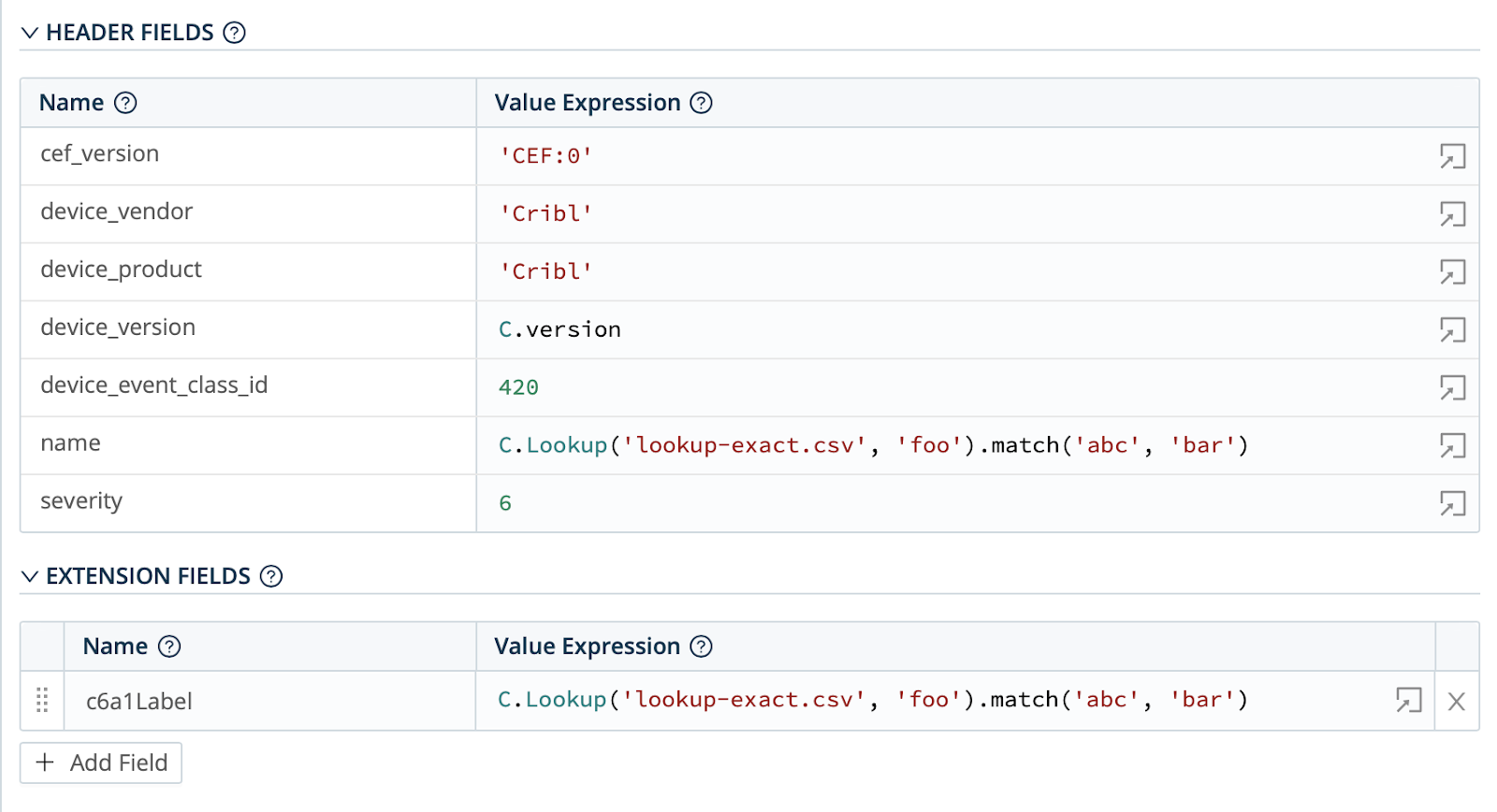
The resulting event has the following structure for an Output Field set to _CEF_out:
_CEF_out:CEF:0|Cribl|Cribl|42.0-61c12259|420|Business Group 6|6|c6a1Label=Colorado_Ext_Bldg7





