These docs are for Cribl Edge 4.12 and are no longer actively maintained.
See the latest version (4.16).
Mask
The Mask Function replaces patterns in events, a process called masking. Masking is especially useful for redacting PII (personally identifiable information) and other sensitive data.
Usage
Filter: Filter expression (JavaScript) that selects data to feed through the Function. Defaults to true, meaning it evaluates all events.
Description: Optionally, enter a simple description of this Function.
Final: Toggle on to stop feeding data to the downstream Functions. Default is toggled off.
Masking rules: This table defines pairs of patterns to match and replace. Defaults to empty. Select Add Rule to add each rule. Each row of the resulting table provides the following options:
- Match Regex: Pattern to replace. Supports capture groups. Use
/gto replace all matches, like so:/foo(bar)/g - Replace Expression: A JavaScript expression or literal to replace all matching content. Capture groups can be referenced with
gand the group number - for example,g2to reference the second capture group. - Enabled: Toggle this off to disable matching individual rules, while retaining their configuration in the table. Useful for iterative development and debugging.
Apply to fields: Fields on which to apply the masking rules. Defaults to _raw. Add more fields by typing in their names, separated by hard returns. Supports wildcards (*) and nested addressing. Supports double-underscore (__) internal fields only if individually enumerated - not via wildcards.
Negated terms are supported. When you negate field names, the fields list is order-sensitive. For example,
!foobarbeforefoo*means “Apply to all fields that start withfoo, exceptfoobar.” However,!foo*before*means “Apply to all fields, except for those that start withfoo.”
Advanced Settings
Evaluate fields: Optionally, specify fields to add to events in which one or more of the Masking rules were matched. These fields can be useful in downstream processing and reporting. You specify the fields as key-value expression pairs, like those in the Eval Function.
- Name: Field name.
- Value Expression: JavaScript expression to compute the value (can be a constant).
Depth: The depth to which the Function will traverse nested properties in an event. Defaults to 5.
Evaluating the Replace Expression
The Replace expression field accepts a full JS expression that evaluates to a value, so you’re not necessarily limited to what’s under C.Mask. For example, you can do conditional replacement: g1%2==1 ? `fieldA="odd"` : `fieldA="even"`
The Replace expression can reference other event fields as event.<fieldName>. For example, `${g1}${event.source}`. Note that this is slightly different from other expression inputs, where event fields are referenced without event. Here, we require the event. prefix for the following reasons:
- We don’t expect this to be a common case.
- Expanding the event in the replace context would have a high performance hit on the common path.
- There is a slight chance that there might be a
gNfield in the event.
The output of the Mask Function is a string even when the Replace expression produces a number.
For example, suppose a Replace expression that generates a random integer is applied to a field named
bytesand produces the number8403. Cribl Edge will output an event where the value of thebytesfield is the string8403.If you need to convert the string value back to a number, you could add a Numerify Function to your Pipeline.
Examples
Example 1: Transform a String
Here, we’ll simply search for the string dfhgdfgj, and replace that value (if found) with Trans AM. This will help close America’s muscle-car gap:
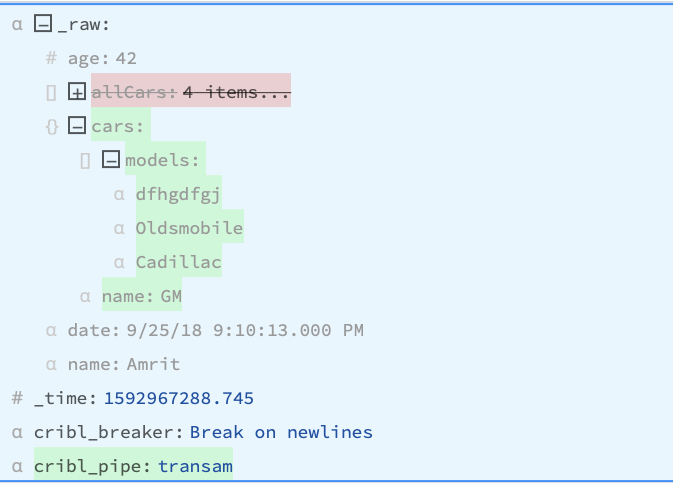
Configure the Mask Function > Masking rules as follows:
Match Regex: dfhgdfgj
Replace Expression: Trans AM
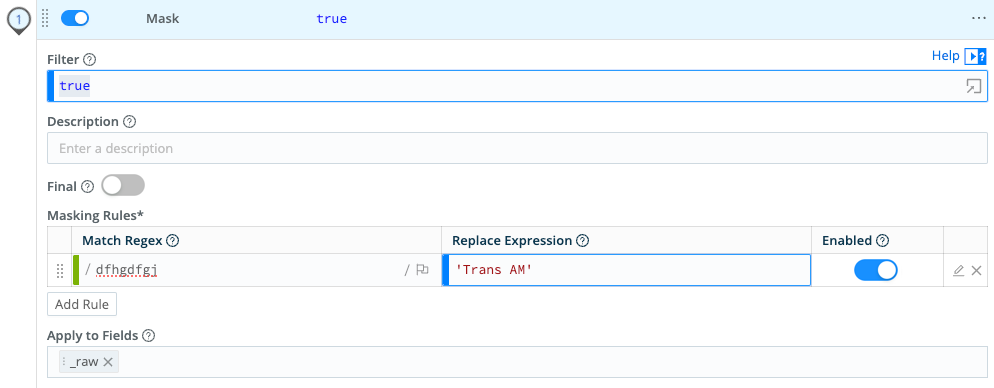
Result: Vroom vroom!
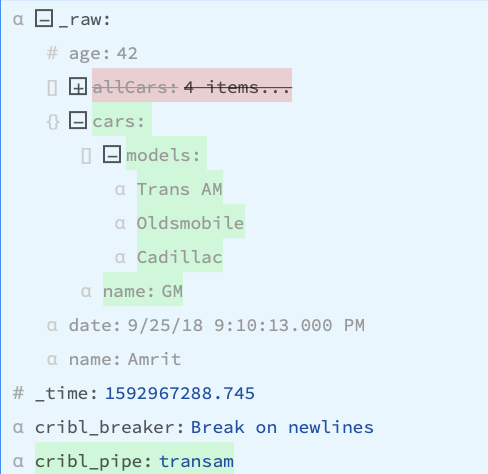
Example 2: Mask Sensitive Data
This section demonstrates how to use Mask Functions to anonymize sensitive data, with examples for Social Security numbers and credit card numbers.
In these examples, the Mask Function runs an md5 hash of the values for the specified keys and replaces the original values with the hashed values. Everything in the Match Regex field is replaced by the expression defined in the Replace Expression field. If you prefer, you can use capture groups in Match Regex to define individual string components for manipulation. You can also use string literals in Replace Expression to retain static text. Cribl does not retain any content that matches the Match Regex that is not inserted into the Replace Expression.
If you need to send the unmodified values to a Destination, such as an archival stores, you can use the Destination field for the associated Route to narrow the scope of the Mask Function.
Mask Social Security Numbers
This example assumes that you’re ingesting data whose _raw fields contain unredacted Social Security numbers in the Key=Value pattern social=#########.
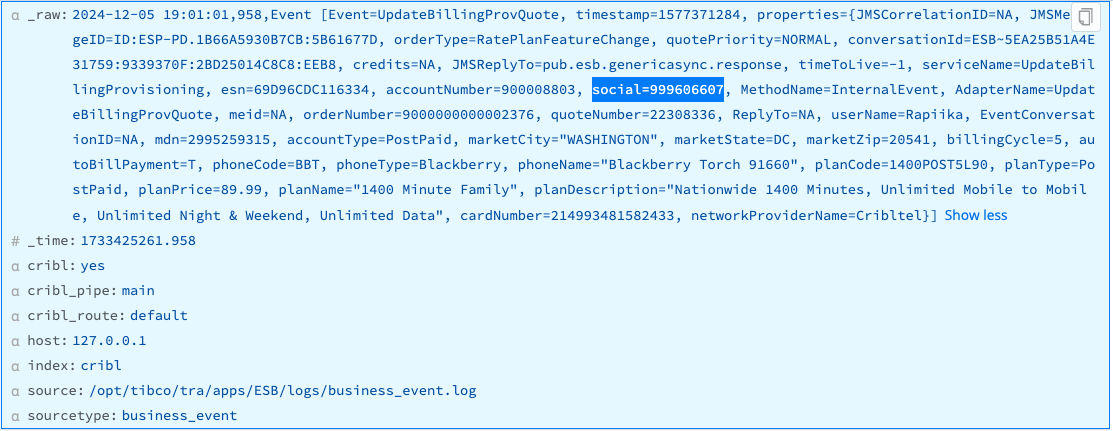
To use a Mask Function to replace the original numeric values for all social keys with hashed values, enter the following values into the Masking rules fields:
- Match Regex:
(social=)(\d+) - Replace Expression:
`${g1}${C.Mask.md5(g2)}`
Everything in Match Regex is replaced by the expression defined in the Replace Expression field. social= is assigned to capture group g1 for later reference. The value of social= will be hashed because it is referenced as g2 in the md5 function.
If you don’t make social= its own capture group (or specify social= as a literal in Replace Expression) then you cannot reference it using g1 in Replace Expression. The value will be assigned to g1 along with social=, and the entire social=######### string will be replaced with a hash of the Social Security number. Without the key name preceding the hashed value, it isn’t clear what value is being hashed.
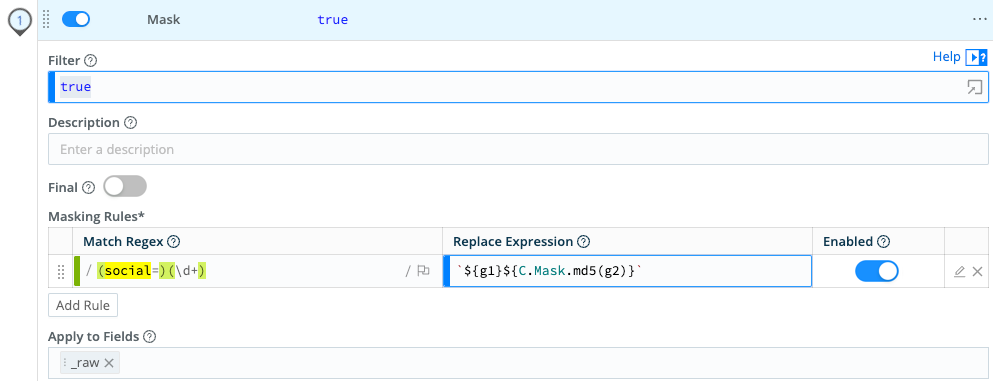
Result: The sensitive values of social= are replaced by their md5 hashes.
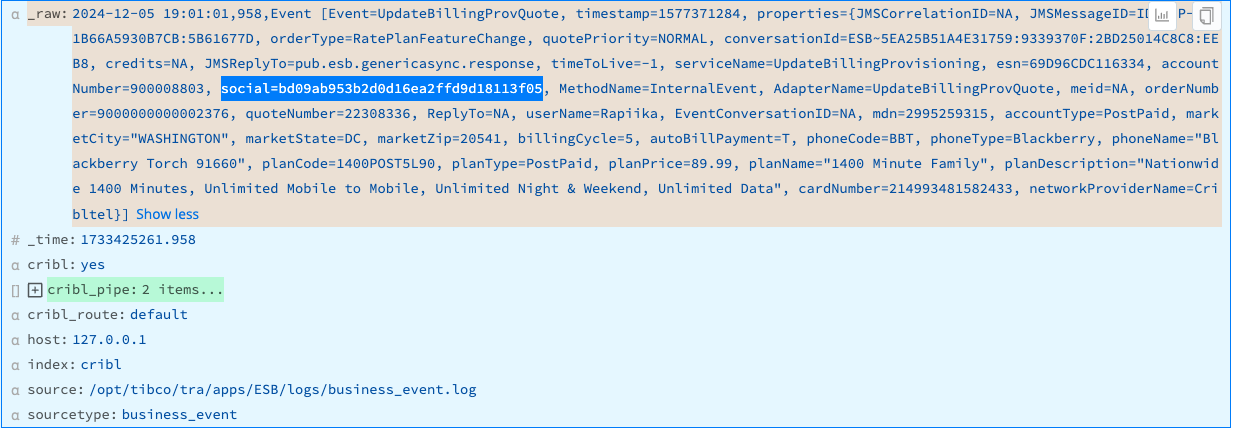
Mask Credit Card Numbers
This example assumes that you’re ingesting data whose _raw fields contain unredacted credit card numbers in the values of the cardNumber key. The cardNumber values may be digits alone or may include hyphens or spaces as separators.
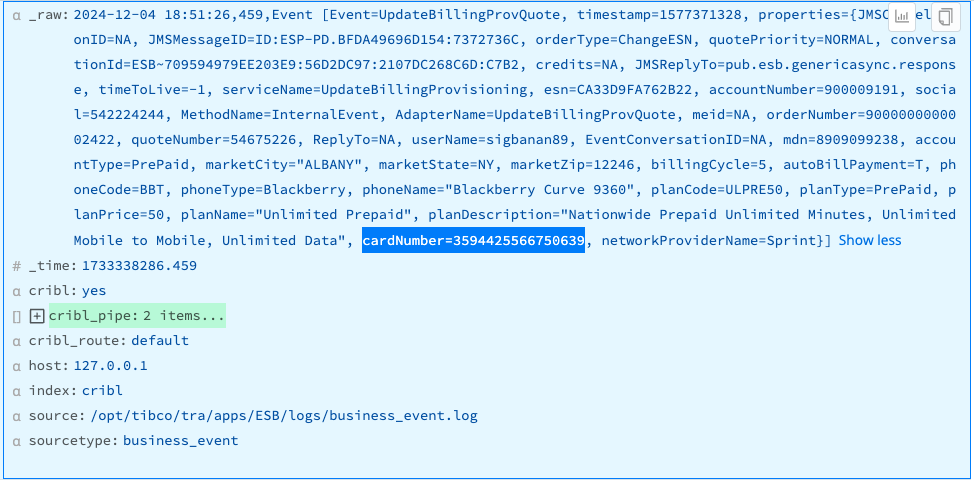
To use a Mask Function to replace the original numeric values for all cardNumber keys with hashed values, configure the Masking rules fields:
- Match Regex:
(cardNumber=)(\b(?:\d[ -]*?){13,16}\b) - Replace Expression:
`${g1}${C.Mask.md5(g2)}`
Everything in Match Regex is replaced by the expression defined in the Replace Expression field. cardNumber= is assigned to capture group g1 for later reference. The value of cardNumber= will be hashed because it is referenced as g2 in the md5 function.
If you don’t make cardNumber= its own capture group (or specify cardNumber= as a literal in Replace Expression) then you cannot reference it using g1 in Replace Expression. The value will be assigned to g1 along with cardNumber=, and the entire string, including cardNumber=, will be replaced with a hash of the credit card number. Without the key name preceding the hashed value, it isn’t clear what value is being hashed.
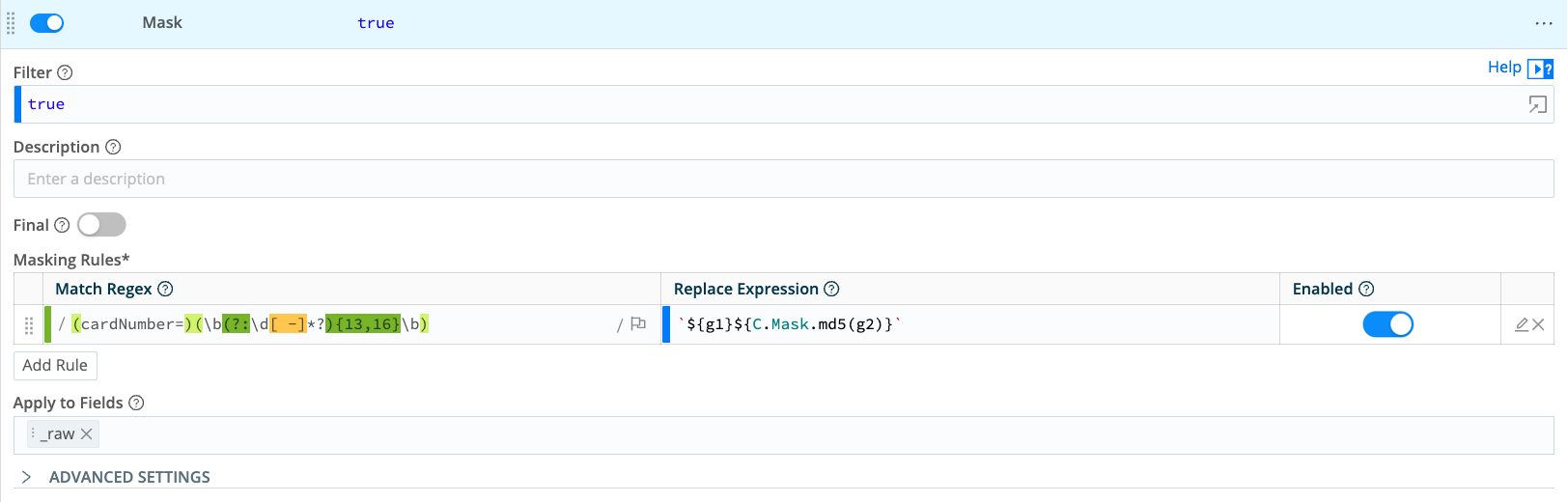
Result: The sensitive values of cardNumber= are replaced by their md5 hashes.
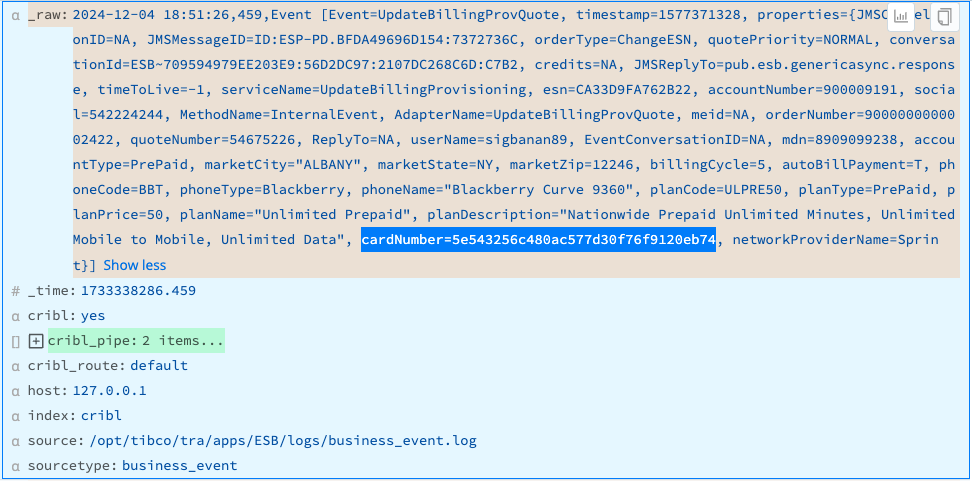
Example 3: Replace with an Event Field
In this example, we’ll replace the IP address 127.0.0.1 in the _raw field with the IP address 192.168.123.25 from an existing field named source_ip. The following is a snippet of _raw:
ProcessId=0x0 IpAddress=127.0.0.1 IpPort=0To match the IP address, we’ll define three capture groups. Set Match Regex to:
/(IpAddress=)((?:\d{1,3}\.){3}\d{1,3})(\s)/In the Replace Expression, we’ll reference the source_ip field by prepending event to it, like this:
${g1}${event.source_ip}${g3}Note that we’ve also referenced the first and third capture groups, using g1 and g3. This changes _raw to:
ProcessId=0x0 IpAddress=192.168.123.25 IpPort=0See Also
For further usage examples, see:
Masking and Obfuscation illustrates random, repeat, string, and hash masking.
The Cribl Knowledge Pack provides sample Pipelines that demonstrate using Mask to both encode and decode data, convert hex values to numbers, and create md5 hashes of values using multiple wildcards.





