These docs are for Cribl Edge 4.3 and are no longer actively maintained.
See the latest version (4.16).
Syslog
Cribl Edge supports sending out data over syslog via TCP or UDP.
Type: Streaming | TLS Support: Configurable | PQ Support: Yes
This Syslog Destination supports RFC 3164 and RFC 5424. Before you configure this Destination, review Understanding Syslog Format Options below, to ensure that your configuration will structure compliant outbound events that downstream services can read.
Configuring Cribl Edge to Output Data in Syslog Format
From the top nav, click Manage, then select a Fleet to configure. Next, you have two options:
To configure via the graphical QuickConnect UI, click Routing > QuickConnect (Stream) or Collect (Edge). Next, click Add Destination at right. From the resulting drawer’s tiles, select Syslog. Next, click either Add Destination or (if displayed) Select Existing. The resulting drawer will provide the options below.
Or, to configure via the Routing UI, click Data > Destinations (Stream) or More > Destinations (Edge). From the resulting page’s tiles or the Destinations left nav, select Syslog. Next, click Add Destination to open a New Destination modal that provides the options below.
General Settings
Output ID: Enter a unique name to identify this Syslog definition.
Protocol: The network protocol to use for sending out syslog messages. Defaults to TCP; UDP is also available.
Load balancing: This option is displayed only when the Protocol is set to TCP. When enabled (default), lets you specify multiple destinations. See Load Balancing Settings below. With the default No setting, if you notice that Cribl Edge is not sending data to all possible IP addresses, enable Advanced Settings > Round-robin DNS.
The following two fields appear only with the No setting.
Address: Address/hostname of the receiver.
Port: Port number to connect to on the host.
Max record size: Displayed when Protocol is set to UDP. Sets the maximum size of syslog messages. Defaults to 1500, and must be ≤ 2048. To avoid packet fragmentation, keep this value <= the MTU (maximum transmission unit for the network path to the Destination system). When the message length exceeds the size limit, it is truncated and followed with an ellipsis ("…").
Optional Settings
Facility: Default value for message facility. If set, will be overwritten by the value of __facility. Defaults to user.
Severity: Default value for message severity. If set, will be overwritten by the value of __severity. Defaults to notice.
App name: Default value for application name. If set, will be overwritten by the value of __appname. Defaults to Cribl.
Message format: The syslog message format supported by the receiver. Defaults to RFC3164.
Timestamp format: The timestamp format to use when serializing an event’s time field. Options include Syslog (default) and ISO8601.
For Syslog, the format is Mmm dd hh:mm:ss, using the timezone of the syslog device. For example: Jan 18 16:56:36.
For ISO8601, the basic format is YYYY-MM-DD. For example: 2023-01-18. For extended formats, add hours, minutes, seconds, decimal fractions (optional), and timezone. For example: 2023-01-18T16:56:36.996-08:00.
Throttling: Throttle rate, in bytes per second. Defaults to 0, meaning no throttling. Multiple-byte units such as KB, MB, GB etc. are also allowed, e.g., 42 MB. When throttling is engaged, your Backpressure behavior selection determines whether Cribl Edge will handle excess data by blocking it, dropping it, or queueing it to disk.
Backpressure behavior: Select whether to block, drop, or queue events when all receivers are exerting backpressure. (Causes might include a broken or denied connection, or a rate limiter.) Defaults to Block.
Tags: Optionally, add tags that you can use to filter and group Destinations in Cribl Edge’s Manage Destinations page. These tags aren’t added to processed events. Use a tab or hard return between (arbitrary) tag names.
Load Balancing Settings
Load balancing is available only when the Protocol is set to
TCP.
Enabling the Load balancing toggle replaces the static General Settings > Address and Port fields with the following controls:
Exclude current host IPs: This toggle appears when Load balancing is set to Yes. It determines whether to exclude all IPs of the current host from the list of any resolved hostnames. Defaults to No, which keeps the current host available for load balancing.
Destinations
The Destinations table is where you specify a known set of receivers on which to load-balance data. Click Add Destination to specify more receivers on new rows. Each row provides the following fields:
Address: Hostname of the receiver. Optionally, you can paste in a comma-separated list, in <host>:<port> format.
Port: Port number to send data to on this host.
TLS: Whether to inherit TLS configs from group setting, or disable TLS. Defaults to inherit.
TLS servername: Servername to use if establishing a TLS connection. If not specified, defaults to connection host (if not an IP). Otherwise, uses the global TLS settings.
Load weight: Set each connection’s relative traffic-handling capability by assigning a weight (> 0). This column accepts arbitrary values, but for best results, assign weights in the same order of magnitude to all connections. Cribl Edge will attempt to distribute traffic to the connections according to their relative weights.
The final column provides an X button to delete any row from the table.
For details on configuring all these options, see About Load Balancing.
Persistent Queue Settings
This section is displayed only for TCP, and only when Backpressure behavior is set to Persistent Queue.
Max file size: The maximum data volume to store in each queue file before closing it. Enter a numeral with units of KB, MB, etc. Defaults to 1 MB.
Max queue size: The maximum amount of disk space the queue is allowed to consume. Once this limit is reached, Cribl Edge stops queueing and applies the fallback Queue-full behavior. Enter a numeral with units of KB, MB, etc.
Queue file path: The location for the persistent queue files. Defaults to $CRIBL_HOME/state/queues. To this value, Cribl Edge will append /<worker-id>/<output-id>.
Compression: Codec to use to compress the persisted data, once a file is closed. Defaults to None; Gzip is also available.
Queue-full behavior: Whether to block or drop events when the queue is exerting backpressure (because disk is low or at full capacity). Block is the same behavior as non-PQ blocking, corresponding to the Block option on the Backpressure behavior drop-down. Drop new data throws away incoming data, while leaving the contents of the PQ unchanged.
Clear persistent queue: Click this button if you want to flush out files that are currently queued for delivery to this Destination. A confirmation modal will appear. (Appears only after Output ID has been defined.)
Strict ordering: The default Yes position enables FIFO (first in, first out) event forwarding. When receivers recover, Cribl Edge will send earlier queued events before forwarding newly arrived events. To instead prioritize new events before draining the queue, toggle this off. Doing so will expose this additional control:
- Drain rate limit (EPS): Optionally, set a throttling rate (in events per second) on writing from the queue to receivers. (The default
0value disables throttling.) Throttling the queue’s drain rate can boost the throughput of new/active connections, by reserving more resources for them. You can further optimize Workers’ startup connections and CPU load at Fleet Settings > Worker Processes.
TLS Settings (Client Side)
Enabled defaults to No. When toggled to Yes:
Validate server certs: Reject certificates that are not authorized by a CA in the CA certificate path, or by another trusted CA (e.g., the system’s CA). Defaults to Yes.
Server name (SNI): Server name for the SNI (Server Name Indication) TLS extension. This must be a host name, not an IP address.
Minimum TLS version: Optionally, select the minimum TLS version to use when connecting.
Maximum TLS version: Optionally, select the maximum TLS version to use when connecting.
Certificate name: The name of the predefined certificate.
CA certificate path: Path on client containing CA certificates (in PEM format) to use to verify the server’s cert. Path can reference $ENV_VARS.
Private key path (mutual auth): Path on client containing the private key (in PEM format) to use. Path can reference $ENV_VARS. Use only if mutual auth is required.
Certificate path (mutual auth): Path on client containing certificates in (PEM format) to use. Path can reference $ENV_VARS. Use only if mutual auth is required.
Passphrase: Passphrase to use to decrypt private key.
Timeout Settings
These timeout settings apply only to the TCP protocol.
Connection timeout: Amount of time (in milliseconds) to wait for the connection to establish, before retrying. Defaults to 10000.
Write timeout: Amount of time (milliseconds) to wait for a write to complete, before assuming connection is dead. Defaults to 60000.
Processing Settings
Post-Processing
Pipeline: Pipeline to process data before sending the data out using this output.
System fields: A list of fields to automatically add to events that use this output. By default, includes cribl_pipe (identifying the Cribl Edge Pipeline that processed the event). Supports wildcards. Other options include:
cribl_host- Cribl Edge Node that processed the event.cribl_input- Cribl Edge Source that processed the event.cribl_output- Cribl Edge Destination that processed the event.cribl_route- Cribl Edge Route (or QuickConnect) that processed the event.cribl_wp- Cribl Edge Worker Process that processed the event.
Advanced Settings
The first two options are always displayed:
Octet count framing: When enabled, Cribl Edge prefixes messages with their byte count, regardless of whether the messages are constructed from message, __syslogout, or _raw. When disabled, Cribl Edge omits prefixes, and instead appends a \n to messages.
Environment: If you’re using GitOps, optionally use this field to specify a single Git branch on which to enable this configuration. If empty, the config will be enabled everywhere.
The following options are added if you enable the General Settings tab’s Load balancing option:
DNS resolution period (seconds): Re-resolve any hostnames after each interval of this many seconds, and pick up destinations from A records. Defaults to 600 seconds.
Load balance stats period (seconds): Lookback traffic history period. Defaults to 300 seconds. (Note that If multiple receivers are behind a hostname - i.e., multiple A records - all resolved IPs will inherit the weight of the host, unless each IP is specified separately. In Cribl Edge load balancing, IP settings take priority over those from hostnames.)
Max connections: Constrains the number of concurrent receiver connections, per Worker Process, to limit memory utilization. If set to a number > 0, then on every DNS resolution period, Cribl Edge will randomly select this subset of discovered IPs to connect to. Cribl Edge will rotate IPs in future resolution periods - monitoring weight and historical data, to ensure fair load balancing of events among IPs.
Understanding Syslog Format Options
Unlike other Cribl Edge Destinations, Syslog applies an additional post-processing step after the Pipeline(s) transform events. This additional step structures the data for compliance with the syslog transport protocol (RFC 3164 and/or RFC 5424) before it is transmitted to downstream services.
The Syslog Destination’s General Settings page offers several settings to format the timestamps, to format the message delivering the event, and to set the syslog-specific default settings for Facility, Severity, and App Name.
Below are two examples of RFC-compliant syslog events:
<13>Jul 11 10:34:35 testbox testing[42]<214>1 2022-07-11T18:58:45.000Z testbox testing[42]: foo=bar this=that base=ball gizmo=sprocket
Cribl Edge offers three different output approaches in the Syslog Destination. The flowchart below summarizes how Cribl Edge determines which approach to use:
message: For ease of use, Cribl recommends using this option. When you definemessage, Cribl Edge discards_raw, and composes a new payload using the other syslog-related fields. Cribl Edge automatically processes the values of themessage,_time,host, and other fields, and creates an ISO-compliant timestamp and a properly formatted event. To use this method, you must configuremessageand must not set__syslogout.__syslogout: When you define__syslogout, Cribl Edge sends it as the entire syslog message, discards_raw, and ignores all the other fields._raw(with or without a header): If you didn’t definemessageor__syslogout, then Cribl Edge uses the existing_rawfield as themessagefield, and prepends all the other syslog-related fields to the event.
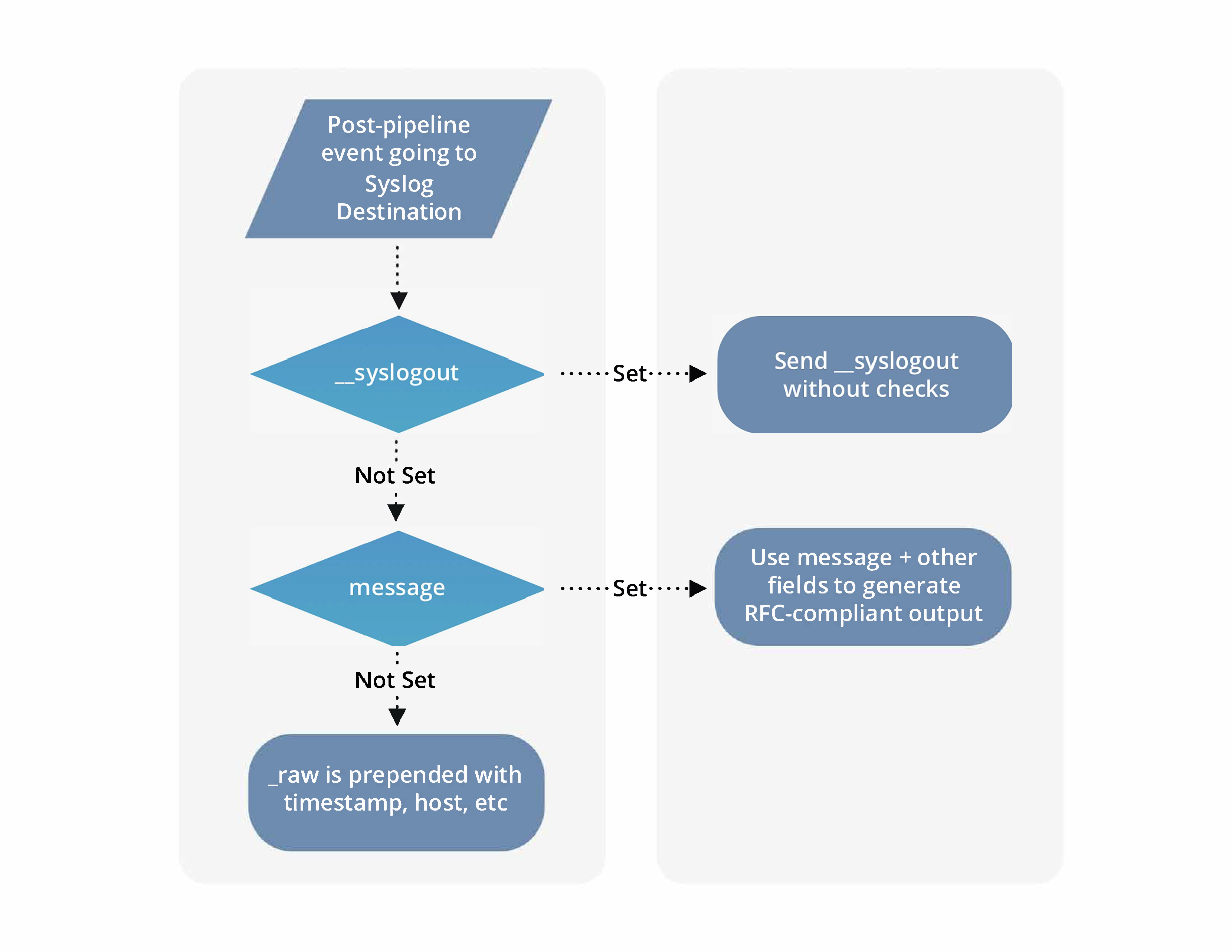
The subsections below walk you through some considerations for each of these options, before you configure this Destination. First, let’s take a look at internal fields, since they play a critical role in formatting.
Internal Fields
Cribl Edge uses a set of internal fields to assist in forwarding data to downstream services. Fields for this Destination:
__priority__facility__severity__procid__appname__msgid__host__syslogout
Defining message
This approach is easiest and least error-prone, because Cribl Edge creates the payload for you. To define the message, all you need to supply are the following required fields:
__facility__severity__host
Or, to make this even simpler, you can substitute __priority for __facility and __severity. Either way, Cribl Edge will create a new payload using a combination of these required fields. For details on the fields assembled here, see Important Fields below.
Exporting __syslogout
As a second approach, if you choose to send __syslogout to downstream services, it is exclusive - it becomes the entire syslog message sent. Neither _raw, nor any other metadata, will be sent downstream. Also, Cribl Edge will not check to ensure that the value of __syslogout is RFC-compliant.
The result will be a proper syslog message only if you hand-build the event yourself. You must manually construct the __syslogout payload, starting with _time, for all the fields that Cribl Edge would automatically handle with the above message option. In particular:
When defining
__syslogout, you must follow the syslog protocol’s RFCs. Otherwise, downstream services will misinterpret or completely ignore the message. Some syslog receivers might drop non-compliant events entirely, or try to “fix” the format by supplying missing fields.
If you have Octet count framing enabled for this Destination, Cribl Edge will prepend the number of bytes of the constructed __syslogout field to the message before sending it.
The most common uses for the __syslogout method are:
- When the value of
_rawis already in syslog format as it comes in, and minimal processing is necessary. - When sending raw TCP data to a destination that doesn’t enforce syslog RFCs, such as a raw TCP listener. Cribl Edge currently does not provide a native “raw TCP” Destination. However, in some environments, configuring a Syslog Destination with the TCP protocol and
__syslogoutis an effective method for delivering raw data over TCP.
Constructing __syslogout
You’ll need to add _time to the payload. For example, in an Eval Function, you could use Evaluate fields to build up __syslogout in the expression below. Here, the priority encodes the severity + facility, according to the syslog protocol.
| Name | Value Expression |
|---|---|
priority | (8*facility)+severity |
__syslogout | `<${priority}>${C.Time.strftime(_time,"%Y-%m-%dT%H:%M:%S.%f%z")} ${host} ${appname}[${procid}]: ${_raw}` |
Here’s that example expression in a full Function:
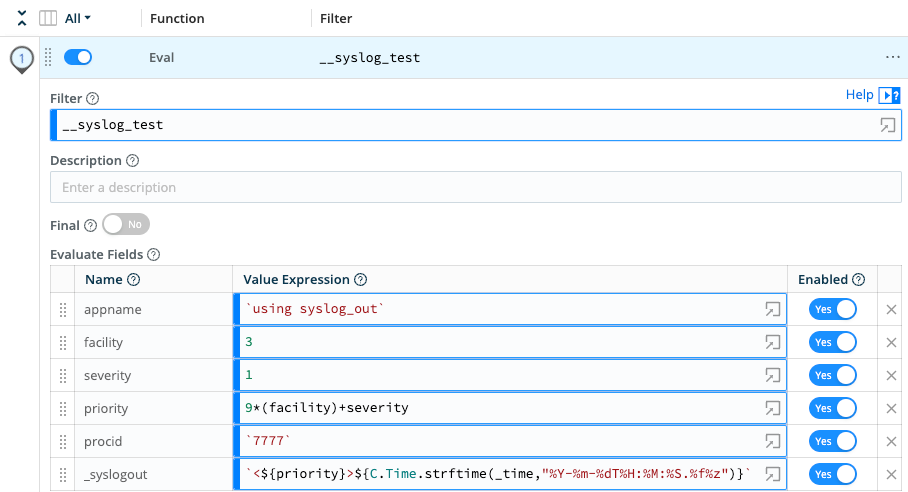
__syslogout, _time to construct a valid syslog messageEnhancing _raw with syslog
A third approach is to add the message content in _raw, and construct the syslog “envelope” around _raw by including the severity, priority, facility, procid, msgid, and appname fields, as required.
Here’s an alternative Eval Function that illustrates this:
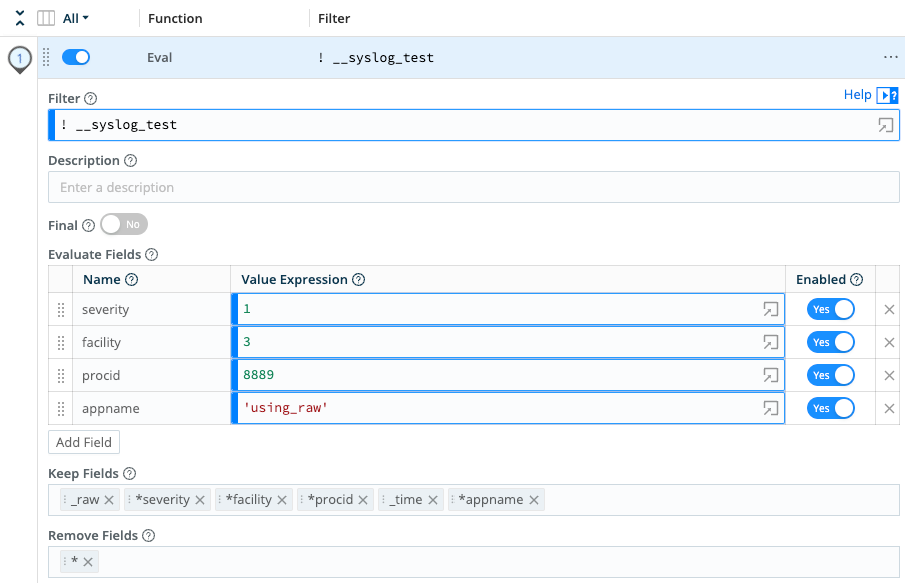
_rawBoth Eval Functions are provided in this example Pipeline:
{
"id": "syslog_loop",
"conf": {
"output": "default",
"groups": {},
"asyncFuncTimeout": 1000,
"functions": [
{
"filter": "true",
"conf": {
"mode": "reserialize",
"type": "json",
"srcField": "_raw",
"dstField": "_raw",
"keep": [
"resource",
"path",
"httpMethod"
],
"remove": []
},
"id": "serde",
"disabled": false
},
{
"filter": "true",
"conf": {
"clones": [
{
"__syslog_test": "true"
}
]
},
"id": "clone",
"disabled": false
},
{
"filter": "__syslog_test",
"conf": {
"add": [
{
"name": "appname",
"value": "'using_syslogout'"
},
{
"name": "severity",
"value": "1"
},
{
"name": "facility",
"value": "3"
},
{
"name": "pri",
"value": "(8 * facility) + severity"
},
{
"name": "procid",
"value": "'7777'"
},
{
"name": "__syslogout",
"value": "`<${pri}>${C.Time.strftime(_time,\"%b %d %H:%M:%S\")} ${host} ${appname}[${procid}]: ${_raw}`"
}
],
"keep": [],
"remove": []
},
"id": "eval",
"disabled": false
},
{
"filter": "! __syslog_test",
"conf": {
"add": [
{
"name": "severity",
"value": "1"
},
{
"name": "facility",
"value": "3"
},
{
"name": "procid",
"value": "8889"
},
{
"name": "appname",
"value": "'using_raw'"
}
],
"keep": [
"_raw",
"*severity",
"*facility",
"*procid",
"_time",
"*appname"
],
"remove": [
"*"
]
},
"id": "eval",
"disabled": false
}
]
}
}In this method, Cribl Edge takes the value of _raw verbatim, and then prepends a human-readable timestamp, host, and other information.
If you are using _raw as the message field, make sure you explicitly set the priority and facility whenever possible. Otherwise, Cribl Edge will use the default values. The acceptable values are defined in the RFCs.
When using
_raw, you might end up with duplicate fields in the event. For example, even if your event already contains atimestamp, Cribl Edge might prepend anothertimestampto the beginning of_raw, without checking whether the data is already present. This can increase event sizes with redundant data. If you use this method, make sure you first strip the prepended (duplicate) fields.Also, when using
_raw, this Destination does not check whether there’s a valid header defined in the event - it always adds one. Also, because this Destination reformats the data, you might not see the header information when you preview it in Live Capture.
For details on the fields assembled here, see Important Fields below.
Defined message and _raw Fields
If Cribl Edge’s Destination stage receives an event that contains both message and _raw fields, it will build the syslog package using the message field, discarding _raw.
The message (or _raw) field must be an ASCII string in order to be put on the syslog wire. This Destination does not handle JSON objects. Avoid mismatching these types, or else no data might be sent out.
If your intermediate processing - such as a JSON.parse(_raw) transformation - has converted the _raw field’s contents into a JSON object literal, you will need to stringify the result, using a method like JSON.stringify(_raw). You can do so in a post-processing Pipeline attached to the Syslog Destination.
Important Fields
The Message and _raw prepend methods use additional fields to create the final payload. When using __syslogout, Cribl Edge ignores these fields.
The fields below appear in the order generated by a syslog-formatted event.
Sample syslog-formatted event: <38>1 2022-07-11T22:04:46.000Z testbox app01 [4321] AC-123 - foo=bar this=that base=ball gizmo=sprocket
__facilityor facility: Cribl Edge uses this field to calculate priority. The RFC protocol dictates Facility levels. For details, see Facility.__severityor severity: Cribl Edge also uses this field to calculate priority. The RFC protocol dictates Severity levels. For details, see Severity.__priority: If you configure this field, Cribl Edge will use it and override theseverityandfacilityvalues. The priority displays at the beginning of a syslog event,<38>in the example above. If you don’t configure this field, then Cribl Edge calculates it using the formula:priority = (8*facility + severity).For example, if the
facilityis13(Security) and theseverityis2(Critical), theprioritywill be13*8 + 2 = 106. Thepriorityof<38>in the example above is8*4(Facility of auth) + 6 (Severity of info)._time: The value of_timein Cribl events is in epoch format, but the syslog RFCs dictate that each event’s timestamp is must be in human-readable format. When defining a Syslog Destination, you can have an option to use the ISO8601 (recommended) or the syslog format. ISO8601 defines the method for specifying time zone and year, whereas the older syslog format lacks this information. The example above shows the ISO8601 format, listed after thepriority(<13>) andversion.__hostOR host: the value for the required host field in a syslog event, following the timestamp.testboxin the example above.__appnameor appname: The required application name.app01in the example above. This is typically the name of the daemon or process that is logging any given event.__procidor procid: This optional field is the Process ID.4321in the example above. Use a numeric value for this field, optionally this may be surrounded with brackets [ ]. Cribl Edge will automatically adjust the spaces and syntax to ensure RFC-compliant formatting.__msgidor msgid: This optional field is the Message ID.AC-123in the example above.
For each pair of attribute names (above), Cribl Edge uses the values as specified here:
The event contains both
__<key>and<key>: Cribl Edge uses the value of__<key>and ignores<key>if also present. For example, if the event contains__host, the value of host will be ignored if also present.The event contains
<key>: Cribl Edge uses the value of<key>. For example, if host is set, the value is applied.The event contains neither
__<key>nor<key>, Cribl Edge uses the default values configured in the Syslog Destination.





