These docs are for Cribl Edge 4.5 and are no longer actively maintained.
See the latest version (4.16).
Fleet Management
Getting started with managing Fleets of Edge Nodes in a distributed deployment
In a distributed environment, Edge Nodes can be managed centrally by a single Leader Node, which is responsible for keeping configurations in sync, tracking edge node status and monitoring metrics.
Concepts
Single Edge Node - a single Cribl Edge instance, running as a standalone (not distributed) installation on one server/endpoint.
Leader Node - an instance running in Leader mode, used to centrally author configurations and monitor Edge Nodes in a distributed deployment.
Managed Edge Node - an instance running as a Managed Edge, whose configuration is fully managed by a Leader Node. (By default, will poll the Leader for configuration changes every 10 seconds.)
Fleet - a collection of Edge Nodes that share the same configuration. You map Nodes to a Fleet using a Mapping Ruleset.
Subfleet - a Subfleet groups and manages Edge Nodes that share the same configuration. Each Subfleet inherits configurations from its parent Fleet. Updating and deploying parent-level configurations applies the changes to the Subfleets. The Subfleets then deploy the configuration changes to their Edge Nodes.
Worker Process - a Linux process within a Single Instance, or within Edge Nodes, that handles data inputs, processing, and output. The process count for Edge Nodes is constrained to 1.
Mapping Ruleset - an ordered list of filters, used to map Nodes into Fleets.
Multiple Fleets are very useful in making your configuration reflect organizational or geographic constraints. E.g., you might have a U.S. Fleet with certain TLS certificates and output settings, versus an APAC Fleet and an EMEA Fleet, each with their own distinct certs and settings.
Architecture
This is an overview of a distributed Edge deployment’s basic components. (The type/s of Nodes within each Fleet will vary depending on your overall architecture:)
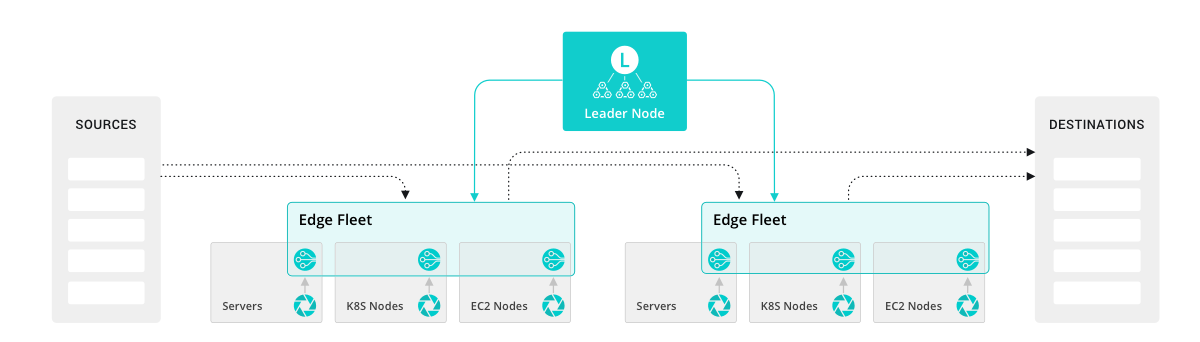
Leader Node
- API Process - Handles all the API interactions.
- N Config Helpers - One process per Fleet. Helps with maintaining configs, previews, etc.
Edge Node
- Single Process - Handles everything; collection, processing and communication with the Leader Node.
Leader Node Requirements
- OS: Linux: RedHat, CentOS, Ubuntu, AWS Linux (64bit)
- System: +4 physical cores, +8GB RAM, 5GB free disk space
- Network:
- Heartbeat Port:
4200: managed Edge nodes communicate with the Leader Node on port4200by default. - UI/API Port:
9000: users acccess the Leader on port9000by default.
- Heartbeat Port:
- Git:
gitmust be available on the Leader Node. See details below. - Browser Support: The five most-recent versions of Chrome, Firefox, Safari, and Microsoft Edge.
We assume that 1 physical core is equivalent to 2 virtual/hyperthreaded CPUs (vCPUs). All quantities listed above are minimum requirements. We recommend deploying the Leader on stable, highly available infrastructure, because of its role in coordinating all Edge instances.
Edge Node Requirements
See Deployment Planning for requirements and other details.
Installing on Linux
See Installing on Linux.
Installing on Windows
Version Control with git
Leader Node requires git (version 1.8.3.1 or higher) to be available locally on the host.
Configuration changes must be committed to git before they’re deployed.
If you don’t have git installed, check here for details on how to get started.
The Leader node uses git to:
- Manage configuration versions across Fleets.
- Provide users with an audit trail of all configuration changes.
- Allow users to display diffs between current and previous config versions.





