These docs are for Cribl Edge 4.6 and are no longer actively maintained.
See the latest version (4.16).
Workspaces
Workspaces offer a multi-tenancy capability, enabling you to create multiple isolated instances in your Cribl.Cloud Organization. This lets you strengthen your security, and fulfill compliance and isolation requirements.
Each Workspace offers a dedicated virtual private cloud (VPC) that acts as a separate environment within your Organization. Workspaces do not share product configurations, resources, or data flows, and each has a separate Leader Node. They do share a layer of access control (Organization-level Permissions and SSO configuration), as well as API credentials, licenses, and billing.
You can manage all your Workspaces in one interface that contains access controls for granting Members and Teams access to individual Workspaces.
Workspaces require a Cribl.Cloud Enterprise plan.
An example use case scenario for creating multiple Workspaces is setting up separate environments for different business units in an enterprise. Data management, security, development, and any other units can have their own federated Workspaces, with completely separate members and permissions lists. This way, they can work in isolation without risk of interference and with increased focus.
Opt-In to Workspaces
Access to configuring multiple Workspaces is available once you opt in to a new Cribl.Cloud UI:
- On the Cribl.Cloud top bar, click Try the New Cribl.Cloud.
- In the modal, confirm with Get Started. You will move to a new user interface for managing Cribl.Cloud, including Workspaces.
Your Cribl.Cloud Organization will open with the new UI every time you re-enter it. You can change this behavior in the following way:
- Open your user menu at the right side of the top menu.
- Disable Set the new experience as my default.
If you want to return to the old UI:
- Open your user menu at the right side of the top menu.
- Disable Set the new experience as my default.
- Click Open Classic UI.
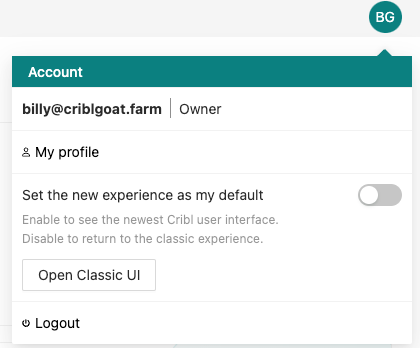
Only users with the Organization Owner or Organization Admin Member permission can opt in to the new user interface.
Limitations
You can create up to 5 Workspaces per Organization.
Workspaces require a Cribl.Cloud Enterprise plan.





