These docs are for Cribl Edge 4.7 and are no longer actively maintained.
See the latest version (4.16).
License-Expiration Notifications
To prevent interruptions in data throughput, you can configure a Notification that will be triggered two weeks before your Cribl Edge paid license expires, and then again upon expiration. (If the two-week Notification is cleared from the 💬 Messages tab between those dates, but the license has not been extended, it will trigger again.)
License-Expiration Notifications for Webhook Targets
If you are sending a license-expiration Notification to a Webhook Notification target, you can include a variety of expression fields in the target’s Source expression. For more information, see:
Configuring License-Expiration Notifications
- From the top nav, select Settings > (Global Settings >) Licensing.
- Click Add Expiration Notification to access the License Notifications modal.
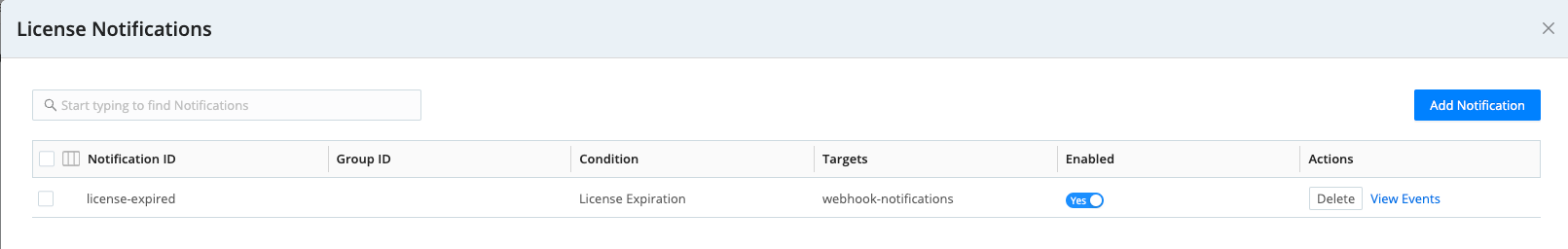
This modal shows existing license Notifications.
To modify a license-expiration Notification, click anywhere on its row.
To delete a Notification, click Delete.
To view license-expiration events, click View Events.
Click Add Notification to to access the New Notification modal shown below.
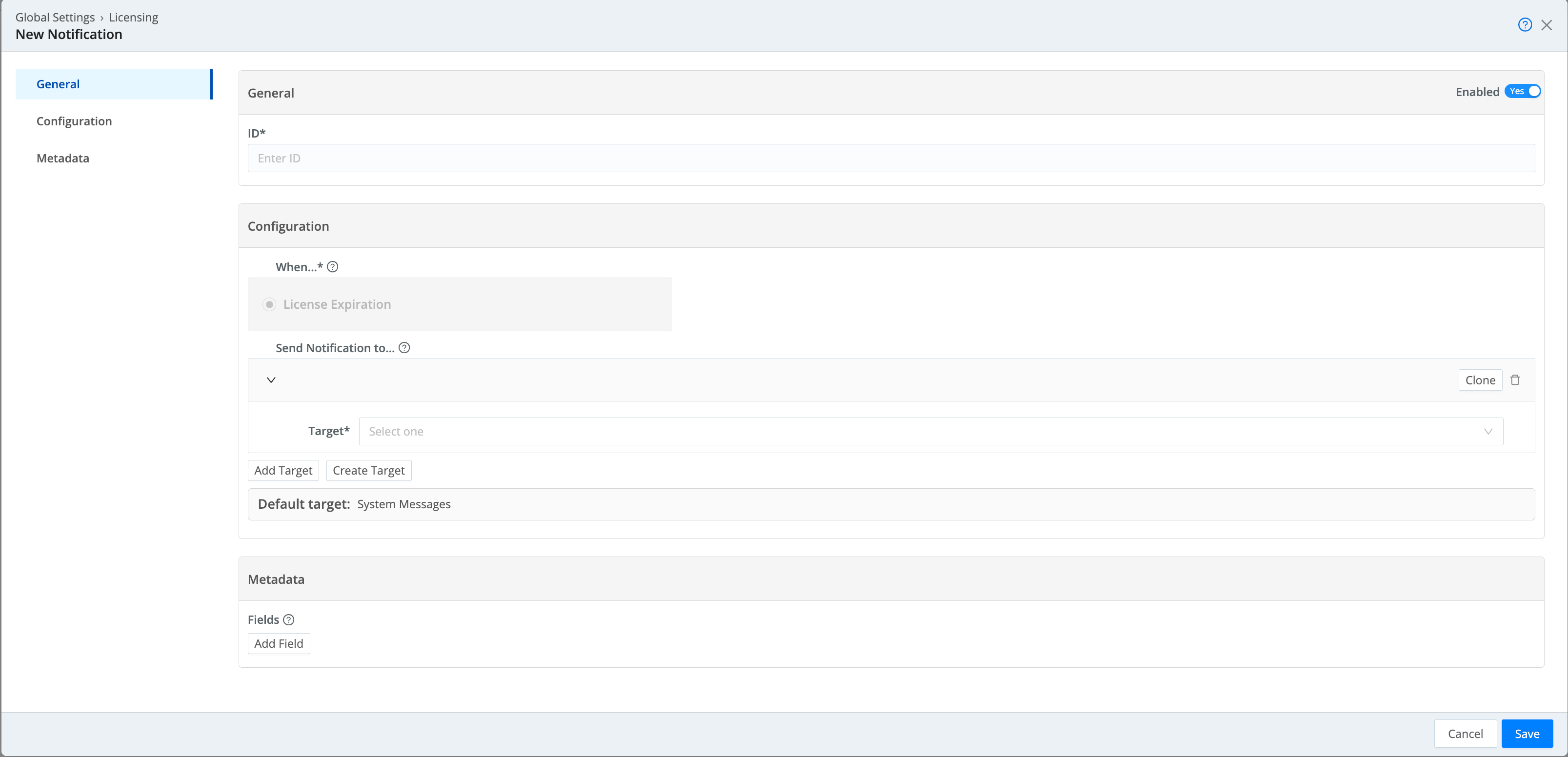
This New Notification modal provides General, Configuration, and Metadata tabs.
General
ID: Enter a unique ID for this Notification. Notifications are enabled by default, but you can disable the Notification by setting Enabled to No.
Configuration
When: This modal’s triggering condition is locked to License Expiration.
Send notification to: This section contains a list of the targets receiving this Notification. The Default target is always locked to System Messages.
Click Add Target for each additional existing target that you want to send this Notification to. Click Create Target to create a new target for the Notification.
Metadata
You can enter user-defined fields called metadata, which Cribl Edge includes in the notification payload. See Metadata for more information.





