These docs are for Cribl Edge 4.9 and are no longer actively maintained.
See the latest version (4.16).
Configuring Fleets and Deploying Changes
Learn how to configure Fleets and Subfleets, then commit and deploy the changes
Cribl Edge provides you with the ability to configure Fleet and Subfleets. At the Fleet and Subfleet level, you can add, update, and remove:
- Sources
- Destinations
- Routes
- Pipelines
- Packs
To access these configuration options:
- Click the Options (•••) menu on a Fleet/Subfleet, then click Configure. This takes you to Collect, where you can use QuickConnect to quickly set up data collection Sources and hook them up to Destinations.
- Click a Fleet Name, then click Collect or use the More drop-down.
When you make changes to a Fleet, you must commit and deploy the changes in order for the Edge Nodes to receive the updated configs.
Example Configuration Deployment Workflow
Here’s a typical workflow for deploying Edge configurations:
- Make configuration changes on a Fleet.
- Save your changes.
- Commit (and optionally push).
- Locate your desired Fleet and click Deploy.
Once you save and commit your configuration changes, you can deploy the updated configs to the Edge Nodes. You deploy new configurations at the Fleet level.
Deploy Subfleets
To make new configurations visible and available to Subfleets, you must first Commit the changes within parent Fleets’ configurations.
When you commit changes to a parent Fleet, you have the option to Deploy Subfleets at the same time.
When you Deploy Subfleets, the Subfleets will receive the new inherited configuration. For guidelines on deploying to a large number of Edge Nodes, see Leader Scalability.
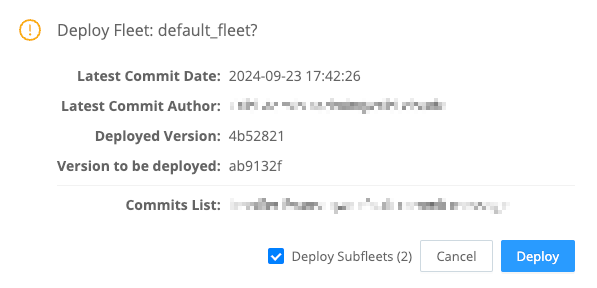
Edge Nodes that belong to the Fleet/Subfleet will start pulling updated configurations on their next check-in with the Leader.
Can’t log in to the Edge Node as Admin User?
When an Edge Node pulls its first configs, the admin password will be randomized, unless specifically changed. This means that users won’t be able to log in on the Edge Node with default credentials. For details, see User Authentication.
Configuration Files
On the Leader, a Fleet’s configuration resides in this directory:
$CRIBL_HOME/groups/<FleetName>/local/edge/
Where each Fleet gets its own directory that contains a collection of .yml
config files.
The managed Edge Node pulls configs and extracts them under:
$CRIBL_HOME/local/edge/.
Some configuration changes will require restarts, while many others will require only reloads. For details, see Configurations and Restart. Upon restart, individual Edge Nodes might temporarily disappear from the Leader’s Nodes tab, before reappearing.
Notable Environment Variables for a Fleet
CRIBL_DIST_LEADER_URL- URL of the Leader Node. Format:<tls|tcp>://<authToken>@host:port?group=default_fleet&tag=tag1&tag=tag2&tls.<tls-settings below>.Example:
CRIBL_DIST_LEADER_URL=tls://<authToken>@leader:4200Parameters:
group- The preferred Fleet assignment.resiliency- The preferred Leader failover mode.volume- The location of the NFS directory to support Leader failover.tag- A list of tags that you can use to assign the Edge Node to a Fleet.tls.privKeyPath- Private Key Path.tls.passphrase- Key Passphrase.tls.caPath- CA Certificate Path.tls.certPath- Certificate Path.tls.rejectUnauthorized- Validate Client Certs. Boolean, defaults tofalse.tls.requestCert- Authenticate Client (mutual auth). Boolean, defaults tofalse.tls.commonNameRegex- Regex matching peer certificate > subject > common names allowed to connect. Used only iftls.requestCertis set totrue.
CRIBL_DIST_MODE- Set to one of:managed-edge(managed Node),master(Leader instance), oredge(single instance).CRIBL_HOME- Auto setup on startup. Defaults to parent ofbindirectory.CRIBL_CONF_DIR- Auto setup on startup. Defaults to parent ofbindirectory.CRIBL_DIST_LEADER_BUNDLE_URL- AWS S3 bucket (format:s3://${bucket}) for remote bundle storage.CRIBL_TMP_DIR- Defines the root of a temporary directory.Sources use this directory to stage downloaded Parquet data. The format of derived temporary directories is:
$CRIBL_TMP_DIR || os.tmpdir())/cribl_temp[/<componentPath>/<PID>]
… where:<componentPath>=<inputId>;<PID>= Worker Process ID; andos.tmpdir()defaults to/tmpon Linux. Override that default using thisCRIBL_TMP_DIRenvironment variable.CRIBL_VOLUME_DIR- Sets a directory that persists modified data between different containers or ephemeral instances.CRIBL_DIST_WORKER_PROXY- Communicate to the Leader Node via a SOCKS proxy. SeeCRIBL_DIST_WORKER_PROXYfor more details.





