These docs are for Cribl Edge 4.9 and are no longer actively maintained.
See the latest version (4.16).
Amazon Elastic Kubernetes Services (EKS) Add-On for Edge
This document describes a procedure that is currently experiencing technical difficulties. We are actively working to resolve this issue.
Amazon Elastic Kubernetes Services Amazon EKS is a managed container service to run and scale Kubernetes applications in the AWS Cloud.
Cribl Edge provides an optimized bundle for Amazon EKS cluster cost visibility. This means you can accurately track costs by namespace, cluster, Pod, or by organizational concepts such as team or application. Kubernetes platform administrators and finance leaders can use Cribl Edge to visualize a breakdown of their Amazon EKS cluster charges. This can help them to allocate costs and chargeback organizational units such as application teams.
You can use your existing AWS support agreement to obtain support.
In This Article
In this article, you will learn more about how the Amazon EKS architecture interacts with Cribl Edge. You will also learn how to deploy Cribl Edge on EKS using one of two different methods:
- Deploy Cribl Edge on an Amazon EKS cluster using the Amazon EKS add-on.
- Deploy Cribl Edge on an Amazon EKS cluster via AWS CLI.
Architecture Overview
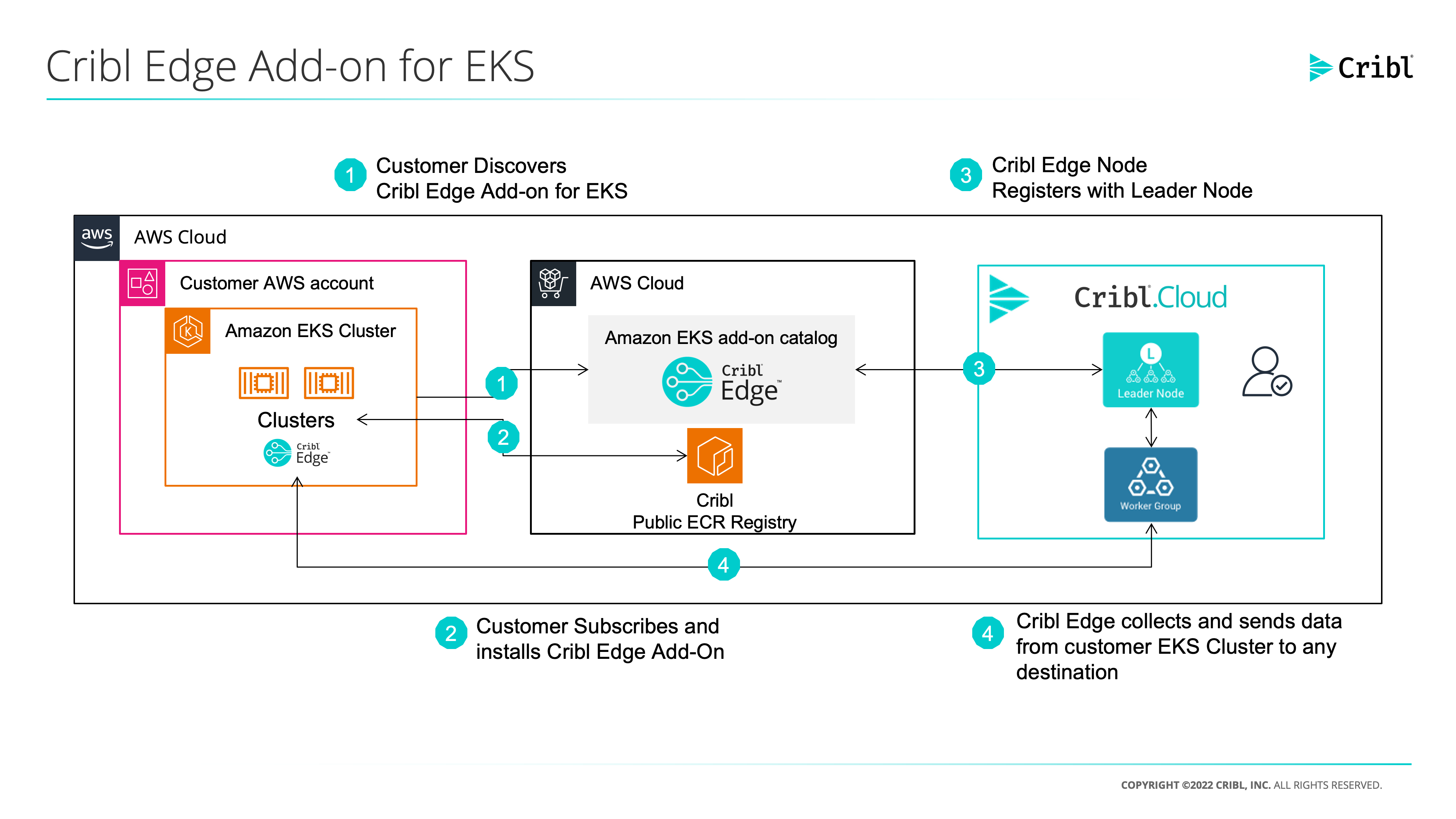
Deploy Cribl Edge on an Amazon EKS Cluster
This section covers how to deploy Edge on an AWS EKS cluster.
Prerequisites
To deploy Edge on an Amazon EKS cluster using the Amazon EKS add-on, make sure you have:
- A Cribl.Cloud deployment or a self-hosted Cribl Leader.
- The ability to subscribe to Cribl Edge on AWS Marketplace.
kubectl, AWS CLI, and (optional)eksctlinstalled on your machine.- Access to an Amazon EKS Cluster.
Set up the Cribl Edge API Server
- Log into your Cribl Deployment in a self-hosted deployment, or log into Cribl.Cloud, and select Manage Edge.
- In Edge, select the Fleet for which you want to access deployment details.
If you have Fleets running Edge Nodes with version 4.8.2 and older, you can encounter failing health checks that require specific API server configuration. See Common Challenges on the Edge for more information.
Access the Cribl URI and Token
To enable your Cribl Edge add-on for EKS, you’ll need the Cribl URI and token. You can collect it from the Kubernetes script in Edge:
In Edge, select a Fleet to configure.
Select Add/Update Edge Node and select Kubernetes.
In the Script field, copy the
cribl.leaderURI, starting attls:. This contains the auth token and the organization name for your deployment.Example URI:
tls://<auth_token>@<cribl_org_id>.cribl.cloud?group=<default_fleet>Save this URI somewhere you can easily access it in next steps.
Enable the Cribl Edge Add-On from EKS Console
To get started, access your Amazon EKS console and open your EKS clusters.
- In the Add-ons tab, select Get more add-ons.
- Type
Cribl Edgeinto the search bar. - Follow the onscreen instructions to enable the Cribl Edge add-on for your Amazon EKS cluster. Learn more about direct deployment to Amazon EKS clusters from this AWS blog post.
Configure AWS EKS Settings
After you enable the Cribl Edge add-on, configure its settings:
Under Version, select the latest version.
Under Select IAM role, select Inherit from node.
Twirl open Optional configuration settings and navigate to Configuration values.
Insert the following JSON configuration:
{ "cribl": { "leader": "tls://<token>@<cribl_cloud_leader>.cribl.cloud?group=<default_fleet>" } }Replace the
leadervalue with the URI for your Edge Leader gathered in Access the Cribl URI and Token.- For self-hosted Cribl deployments, enter the publicly available URI and token for your Leader Node.
In Conflict resolution method, select None.
Enable Cribl Edge Add-on Using AWS CLI
You can also enable the Cribl Edge add-on via CLI.
Enter this on the command line:
aws eks create-addon --addon-name cribl_cribledge --cluster-name $YOUR_CLUSTER_NAME --region $AWS_REGION --configuration-values file://path_to_cribl_leader.json
Example output:
{
"addon": {
"addonName": "cribl_cribledge",
"clusterName": "$YOUR_CLUSTER_NAME",
"status": "CREATING",
"addonVersion": " v4.3.1-eksbuild.1",
"health": {
"issues": []
},
"addonArn": "arn:aws:eks:$AWS_REGION:xxxxxxxxxxxx:addon/$YOUR_CLUSTER_NAME/cribl_cribledge/90c23198-cdd3-b295-c410-xxxxxxxxxxxx",
"createdAt": "2022-12-01T12:18:26.497000-08:00",
"modifiedAt": "2022-12-01T12:50:52.222000-08:00",
"tags": {}
}
}To monitor the installation status, you can run the following command:
aws eks describe-addon --addon-name cribl_cribledge --cluster-name $YOUR_CLUSTER_NAME --region $AWS_REGION
Example output:
{
"addon": {
"addonName": "cribl_cribledge",
"clusterName": "cribl",
"status": "ACTIVE",
"addonVersion": "v4.3.1-eksbuild.1",
"health": {
"issues": []
},
"addonArn": "arn:aws:eks:$AWS_REGION:xxxxxxxxxxxx:addon/cribl/cribl_cribledge/3ec5da22-97dd-e492-22d8-xxxxxxxxxxxx",
"createdAt": "2023-11-09T08:28:35.212000-05:00",
"modifiedAt": "2023-11-09T08:29:44.401000-05:00",
"tags": {},
"configurationValues": "{\r\n\t\"cribl\": {\r\n\t \"leader\": \"tls://<cribl_token>@<cribl_leader>?group=<cribl_group>\"\r\n\t}\r\n}"
}
}Disable the Cribl Edge add-on
To disable the Cribl Edge add-on, you can run the following command:
aws eks delete-addon --addon-name cribl_cribledge --cluster-name $YOUR_CLUSTER_NAME -region $AWS_REGION
More Information
If you need more help, see Amazon EKS Add-Ons documentation.





