Cribl Edge 4.9
| PRODUCT | DATE | RELEASE | ADDITIONAL RESOURCES |
|---|---|---|---|
| Edge | 2024-10-16 | Feature | Known Issues, Cribl Stream 4.9 Release Notes |
It’s spooky season, and Cribl Edge 4.9 is a treat! This October, we’re handing out Cribl Edge improvements like candy. This release introduces:
- A brand new user interface for all.
- The ability the filter Edge Nodes in a form-based filter window and with advanced JavaScript expressions.
- Source and Destination health status indication at the Fleet level.
- Preview support for Windows 10 and 11 on laptops and desktops with power management enabled, and more.
CentOS 7 Deprecation
We’ve deprecated support for CentOS 7 on the Cribl Edge Leader and Edge Nodes. We will remove full support for CentOS 7 in a future release. To ensure the security and stability of your Cribl Edge deployment, we recommend that you migrate to an operating system that will continue to receive security updates and patches. Please visit the CentOS website for migration information.
New Features
These features are new to Cribl Edge:
New Navigation Experience
We’ve streamlined your UI navigation experience across all Cribl products! The UI changes that have been opt-in for Enterprise customers since release 4.5 are now the default for all users. This preview period allowed us to incorporate your feedback and optimize the layout. The main change you’ll notice is that we’ve decluttered the top of your browser, consolidating most navigation in a collapsible left sidebar. This sidebar is context-sensitive, enabling you to access product-specific options, as well as Global Settings.
Improved Edge Node Filtering
When your Cribl Edge deployment has a large number of Nodes, you may want to filter your Node list down to a manageable subset of Nodes. This can help you monitor your Edge Nodes and troubleshoot any issues.
This release introduces the Filters option, which allows you to:
- Apply filter criteria to your Node list using the Filters field, or by toggling on Advanced mode to create a custom filter.
- Quickly find Nodes by OS Platform, IP Address, install type, version, and more.
- Copy a link to the filter and share it with other Cribl users in the Workspace.
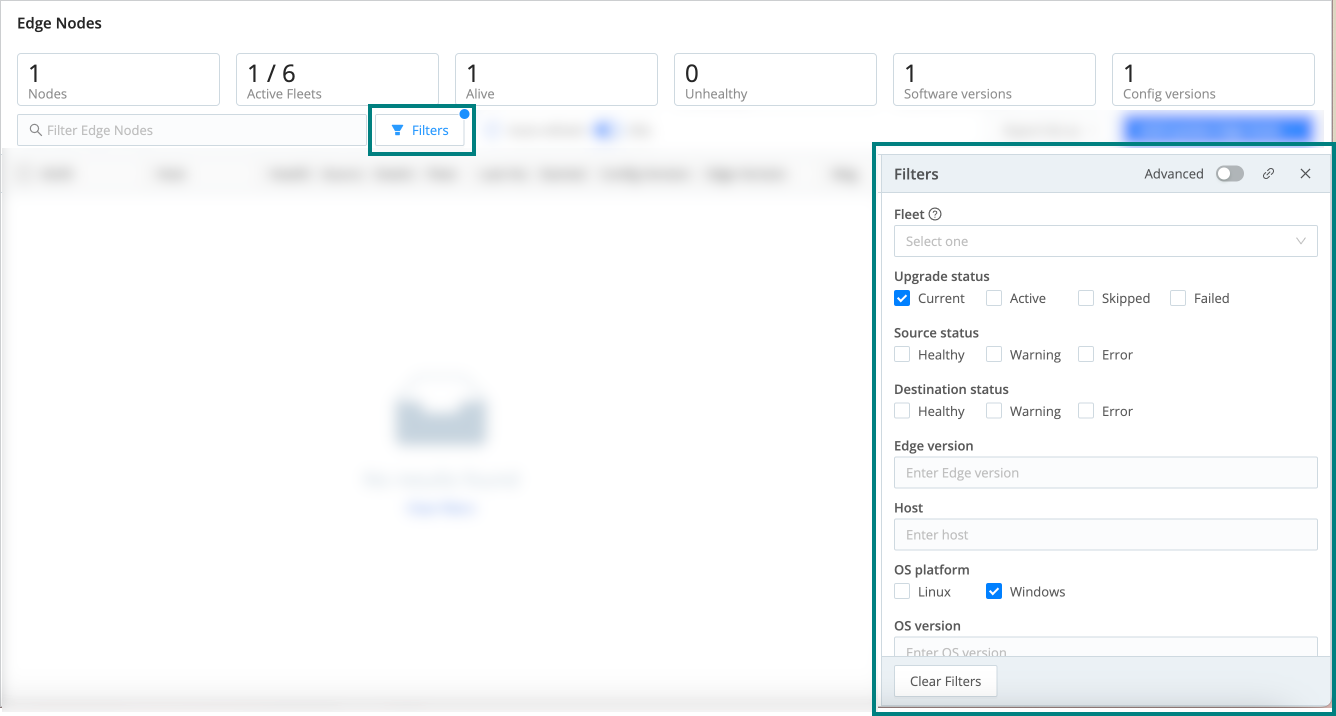
With Filters, you can find all of the Edge Nodes that aren’t upgraded to the latest version. Or, you may need to update the configuration of Nodes that are running a certain operating system version, but you don’t know which Fleets they belong to.
Fleet-level Source and Destination Health Status
To quickly identify any Fleets that are experiencing issues with Sources or Destinations, you can view health information on a per-Fleet basis for the Sources and Destinations you have configured.
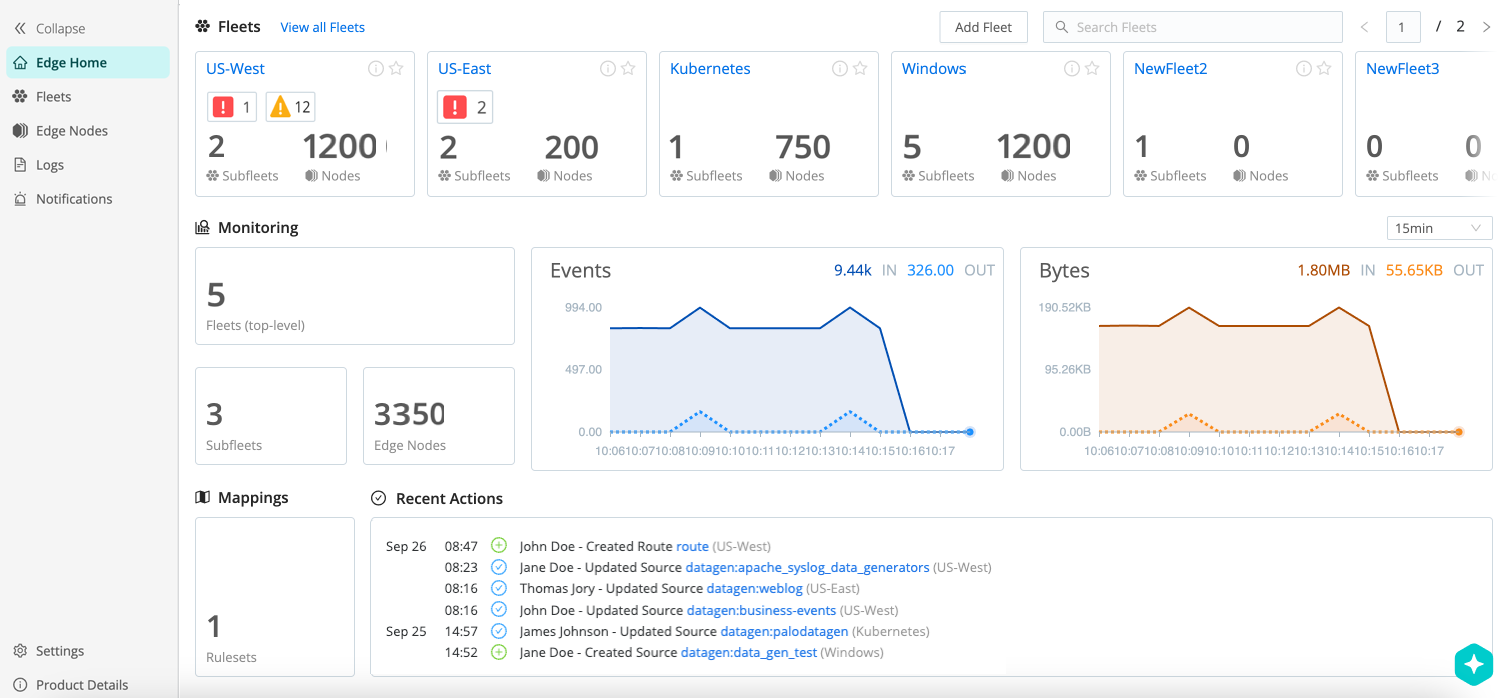
Cribl Edge surfaces Source and Destination health status for Fleets:
- On the Edge Home page, on each Fleet tile.
- On the Fleets page, in the list of Fleets.
- On each Fleet, on the Monitor tab.
Windows 10 and 11 Laptop and Desktop Support (Preview)
Preview Feature
This Preview feature is still being developed. While Cribl considers it to be generally stable, we do not recommend using it in a production environment, because the feature might not be fully tested or optimized for performance, and documentation for the feature might be incomplete.
While you should continue to submit feedback and bug reports through normal Cribl support channels, support might be limited while the feature remains in Preview.
You can now deploy Cribl Edge onto Windows 10 and 11 workstations with power management enabled, such as laptops and desktops. This is in addition to support for Windows 10 and 11 on always-on workstations. As this is a preview feature, keep the following in mind when deploying:
- Cribl Edge might lose some data sent to TCP Destinations after a workstation resumes from a suspended or sleep state. This happens when the data is in local network buffers but hasn’t been sent out to the Destination. Instead, you can send data to an HTTP Destination.
- You might see partially broken events after a laptop resumes from a suspended state.
- HTTP Destinations might contain duplicate events.
Three New Destinations
We now support Destinations for ClickHouse, Dynatrace HTTP (logs only), and Dynatrace OpenTelemetry Protocol (OTLP); giving you more choices for handling your logs, traces, metrics, and more.
Leader Limits Settings
We’ve introduced new KV Store limit settings to alleviate high CPU usage from the API Process on the Leader Node.
Functional Improvements
We introduced the following functional changes to Cribl Edge:
We’ve updated the Windows Add/Upgrade Node scripts to include parameters to log the installation time for troubleshooting purposes.
The Windows Metrics Source now uses the native Windows API module by default to collect system metrics. This toggle is located in Advanced Settings.
Default listening host for Edge Nodes has been changed from
127.0.0.1to0.0.0.0. You can override it with the$CRIBL_API_HOSTenvironment variable. Now, you don’t have to remember to manually set the API Host field to0.0.0.0in Kubernetes deployments, since the Cribl container image sets the API Host when running withCRIBL_EDGE=1.- In Cribl.Cloud, you can now create API credentials for each individual Workspace. This gives you more precise control over Workspace management and lets you control Products programmatically. For each Workspace, you can define a Workspace permission and, if relevant, product-level permissions.
An Admin user now has full permissions for all products, and can execute Leader commits and modify Global Settings.
User Interface Improvements
We’ve added support for vertical scrolling on the Cribl login page to better support display-related requirements.
You can now reuse your preceding commit message by selecting Use Previous Commit Message in the Git Commit Changes modal.
The user interface has new icons to better denote fields expecting JavaScript or regular expression format.
Source and Destination Updates
We’ve made the following Source and Destination updates:
General Integrations Improvements
Sources and Destinations now support optional description fields.
When Cribl Edge encounters an invalid octet count (per RFC 6587) while parsing an octet-counted stream of TCP syslog messages, it will now emit the events preceding the invalid count and close the socket connection. This reduces CPU and memory usage since Cribl Edge is not leaving the socket open.
Improvements to Sources
The Splunk HEC Source authentication tokens interface now has a more user-friendly display. You can expand or collapse authentication token details to view either a more detailed or compact version of the token details as needed.
The Splunk TCP and Splunk HEC (S2S v4) Sources now include an Extract metrics setting to ensure that Splunk-generated metric events are correctly identified and processed as Cribl metrics, maintaining their metric nature when forwarded.
Improvements to Destinations
- Destinations now have the additional persistent queue modes:
Always OnandBackpressure. These modes allow you to choose how Cribl Edge writes data to disk during a backpressure event.
- To provide better error handling and data recovery for Filesystem-based Destinations, we’ve added a new dead-lettering feature. Cribl Edge disables this feature by default. Dead-lettering allows you to configure where Cribl Edge will store failed files, and how many times it will retry the file before considering it “dead.” Edge will move failed files to the specified location after exceeding the retry limit.
- Filesystem-based Destinations now provide a Disk space protection setting, allowing you to either block or drop incoming events when the disk space falls below the globally defined Min free disk space amount.
Corrections
We made the following fixes in this release:
Operational Fixes
| ID | Description |
|---|---|
CRIBL-27640 | Out of memory (OOM) errors on API child processes are logged in the cribl_stderr.log to assist with troubleshooting. |
Source and Destination Fixes
| ID | Description |
|---|---|
CRIBL-27624 | Because the System fields setting is unnecessary for the NetFlow and SNMP Trap Destinations, it has been removed from the Post-Processing options for those Destinations. |
| CRIBL-28080 | The Splunk Load Balanced Destination using S2Sv4 encountered issues when processing certain events:
|
| CRIBL-25352 | The Elasticsearch Destination did not honor retry attempts for failed HTTP requests when the target Elasticsearch Cluster was full and set indices to read-only. |
| CRIBL-27361 | The Windows Event Forwarder Source was causing excessive load on the Leader, due to frequent individual RPC calls for state updates. |
| CRIBL-27926 | Cribl TCP/HTTP Sources and Destinations did not log any errors if the Leader auth token could not be loaded from disk. |





