Regexes
Use the built-in library of regular expressions, or define your own.
A regular expression (regex) is a sequence of characters that specifies a match pattern in text. Cribl Search uses regexes in definitions for Parsers.
Cribl Search ships with many commonly used regular expressions. The Regexes page provides an interface for creating and editing regular expressions. The table is searchable, and you can add Tags to each regex as necessary.
To open the Regexes page, select Knowledge > Regexes.
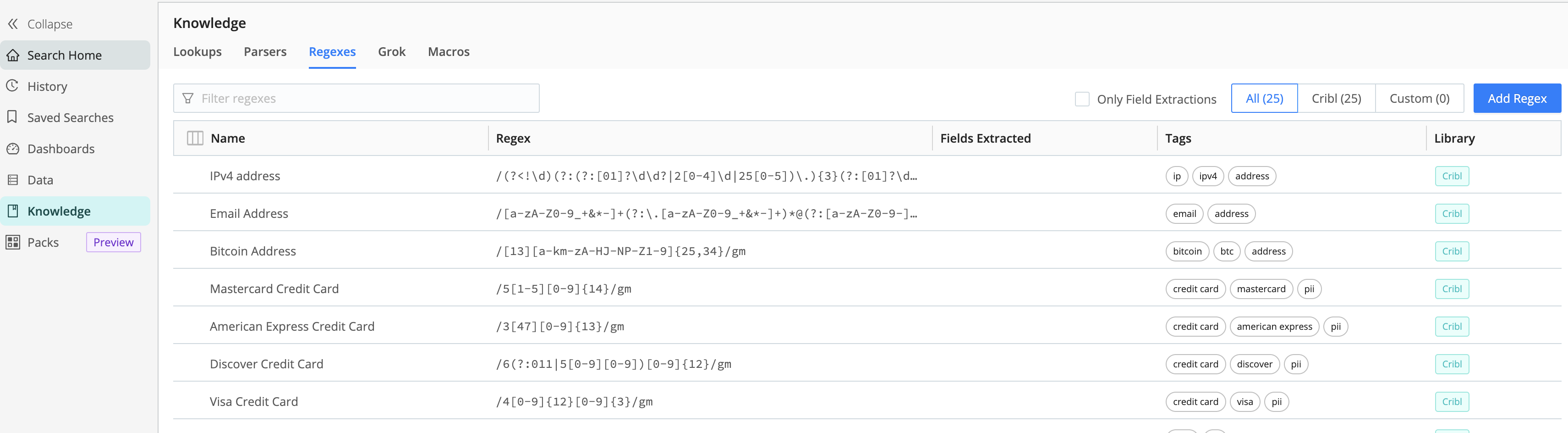
For details about who can access and modify this resource, see Search Member Permissions.
Add Custom Regex
- On the top right, select Add Regex.
- In the resulting modal, give your custom regex a unique ID and optionally, provide a Description.
- Enter your Regex pattern and any Sample data the regex matches against.
- Optionally, you can assign Tags for further organization or categorization in Cribl.
- Select Save.
Exporting and Importing Regexes
You can export and import Custom (or Cribl) Regexes as JSON files. This facilitates sharing Regexes among Worker Groups or Cribl Stream and Cribl Edge deployments.
To export a Regex:
- Select to open an existing Regex, or create a new Regex.
- In the resulting modal, select Manage as JSON to open the JSON editor.
- You can now modify the Regex directly in JSON, if you choose.
- Select Export.
To import any Regex that has been exported as a valid JSON file:
- Create a new Regex.
- In the resulting modal, select Manage as JSON to open the JSON editor.
- Select Import, and choose the file you want.
- Select OK to get back to the New regex modal.
- Select Save.
Every Regex must have a unique value in its top
idkey. Importing a JSON file with a duplicateidvalue will fail at the final Save step, with a message that the Regex already exists. You can remedy this by giving the file a uniqueidvalue.
Cribl Regexes Versus Custom Regexes
Regexes shipped by Cribl are listed under the Cribl tag, while user-built regexes are listed under Custom. Over time, Cribl will ship more patterns, so this distinction allows for both sets to grow independently. In the case of an ID/Name conflict, the Custom pattern takes priority.





