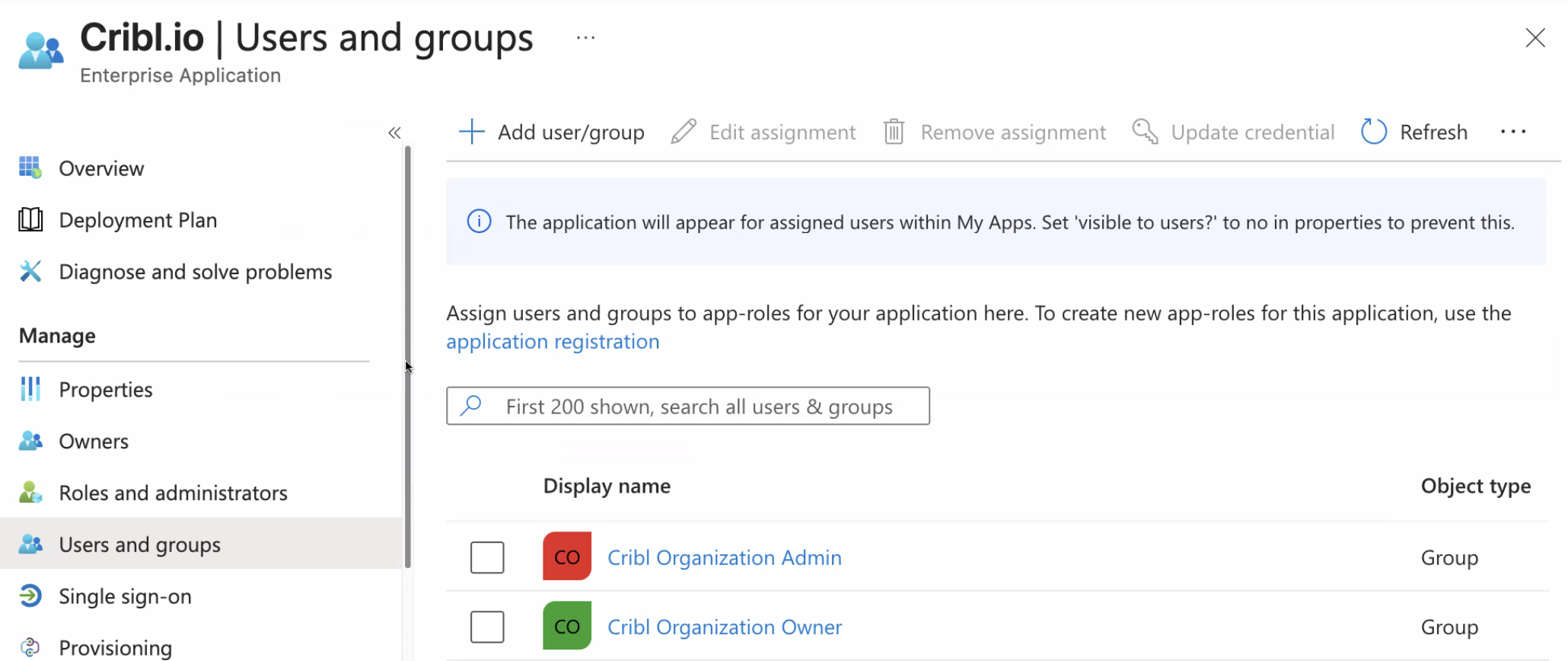These docs are for Cribl Stream 4.11 and are no longer actively maintained.
See the latest version (4.16).
Configuring SSO groups
When creating an SSO integration with a Cribl.Cloud Organization, configure user groups in your IDP (identity provider) to manage Teams and Members. This enables you to map IDP groups to specific Permissions on all levels.
Link IDP Groups with Teams
You can use Teams to automatically connect groups of Members with IDP users. This enables you to grant IDP users Workspace- and Product-level Permissions.
For each Team, you can list one or more IDP group names in the Mapping IDs field. This will automatically grant IDP users in those groups access to that Team’s Permissions.
To create a Team with an external ID, refer to Create a Team. To add an external ID to an existing Team:
- On the top bar, select Products, and then select Cribl.
- In the sidebar, select Organization, then Members & Teams, and then Teams.
- Select the Team you want to configure.
- In Mapping IDs, provide a list of IDP group names for the Team.
- Confirm with Save.
Users added to a Team through Mapping IDs will not be listed in the Team Members table. Use your IDP to view the list of Users and manage them.
IDP Group Naming
When you configure group names in your IDP, we recommend following these guidelines:
Use unique identifiers for each group. Do not reuse or alias names. This avoids unintended Permission overlaps.
Carefully audit and validate groups names and mappings. Make sure you provide the names verbatim in Mappings IDs, to prevent misconfiguration.
Verify your group mappings in a staging environment to prevent pushing misconfigurations to production.
Ensure you have fallback. Define default mappings for IDP users that may not match any Teams you define. This minimizes risk of orphaned users.
Organization-Level Permissions for IDP Users
If you are not using Teams, or you want to grant Organization-level permissions to IDP users, you can define IDP groups with predefined names that will be mapped to Cribl Permissions automatically.
In this case, the names you define must include Cribl and the Permission name (Owner, Admin, or User).
They can include either Organization, or product name (Stream, Edge, or Search).
If they don’t contain a product name, the group is treated as an Organization name.
| Cribl.Cloud Permission | IDP Group Name |
|---|---|
| Owner | Cribl Organization Owner /or/ CriblOrganizationOwner /or/ Cribl Owner |
| Admin | Cribl Organization Admin /or/ CriblOrganizationAdmin /or/ Cribl Admin |
| User | Cribl Organization User /or/ CriblOrganizationUser /or/ Cribl User |
| Editor | (Deprecated, will be mapped to Admin) Cribl Organization Editor /or/ CriblOrganizationEditor |
| Read Only | (Deprecated, will be mapped to User) Cribl Organization Read Only /or/ CriblOrganizationReadOnly |
Even though IDP group names without
Organizationwill be treated as Organization-level permissions, we recommend addingOrganizationto the name for clarity.
You can use either the open or the closed format (with or without spaces) in group names. You can freely add prefixes or suffixes to group names that follow the formats in the examples above. Cribl will ignore these additions when mapping IDP groups to Cribl Permissions. Examples:
My-CriblOrganizationOwnerwill map to anOwnerOrganization-level Permission.CriblOrganizationUser-Testwill map to aUserOrganization-level Permission.
Default Product Permissions
When you map external users to your Cribl Organization, their initial product-level Permissions follow a different inheritance pattern than Members configured within Cribl. This is to avoid downgrading product-level Permissions that Organization-level Users might already have.
The defaults for mapped users are:
- Organization
OwnerorAdmininheritsAdminPermission on all products. - Organization
UserinheritsUserPermission on all products (except Cribl Lake, which inheritsNo Access). - Organization
Editor(deprecated) inheritededitorlegacy Roles on all products. - Organization
Read Only(deprecated) inheritedRead OnlyPermission on Stream and Edge, andUserPermission on Search.
Group Configuration Better Practices
- A Cribl.Cloud Organization’s Owner Role can be shared and transferred among multiple users. This facilitates gradual ownership transfers, corporate reorganizations, and other scenarios.
- Those users should be in both the Owner and Admin groups in your IDP. (This enables them to acquire all needed permissions across Cribl’s two corresponding Roles.)
- Aside from dual-assigning the Owners, you should assign every other user only one group in your IDP. (Cribl’s Admin and Editor Roles include all the permissions of the Roles below them.)
Here’s an example of how groups configuration (at an early stage) might look in Okta:
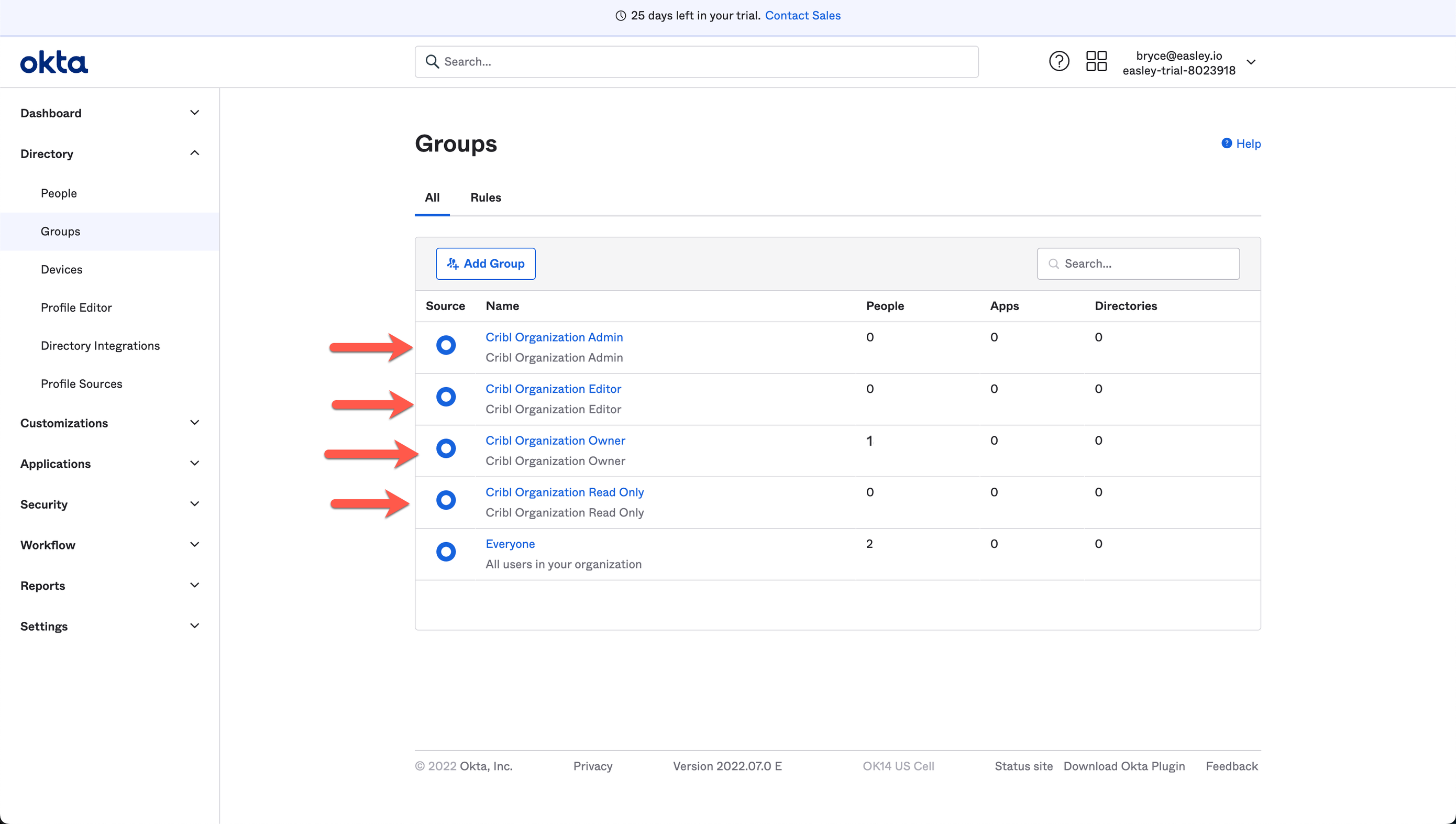
This example shows how groups configuration might look in Microsoft Entra ID: