These docs are for Cribl Stream 4.12 and are no longer actively maintained.
See the latest version (4.16).
About Persistent Queues
Cribl Stream’s persistent queues (PQ) supplement in-memory queues to minimize data loss during a backpressure event. When a backpressure event occurs, Cribl Stream can engage a backpressure queue to temporarily store data by writing it to disk during the outage. When the outage resolves, Cribl Stream then forwards data from the queue.
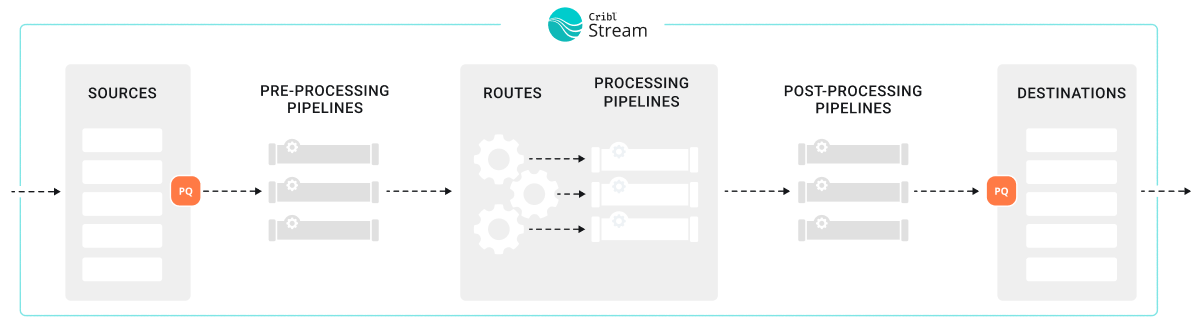
Cribl Stream’s persistent queue (PQ) feature helps minimize data loss in these situations:
- A downstream Destination receiver is unreachable.
- A downstream Destination receiver is slow to respond. (This feature is only available in Cribl Stream 4.9.0 and newer.)
- When a configured Source sends a higher volume of data than Cribl Stream can process.
Persistent queues are best in environments that need more durability and reliability. Persistent queues might be a good fit if:
- Your environment regularly experiences outages or backpressure events that last longer than short-term memory queues can sustain, which is typically only a few seconds.
- Your business or organization has a low level of tolerance for data loss.
- You need data from upstream senders that do not provide their own buffering for backpressure queues, such as UDP senders.
You can use persistent queues on:
See Supported Sources and Supported Destinations for more information.
The effectiveness of persistent queues to minimize data loss depends on your deployment type, configuration settings, and how much disk space you have allocated for persistent queues. For more information about how to optimize and tune your persistent queue settings, see:
The persistent queue feature is only available for certain Cribl licenses. See the Pricing page for details.
How Persistent Queues Work
The persistent queue feature works differently on Sources than it does on Destinations. For information about how it works, see:
When to Use Persistent Queues
When deciding whether to use persistent queueing or not, these factors should guide your decisions:
Cloud or Self-Managed (On-Prem) Deployments
If your environment is a Cribl-managed Cribl.Cloud deployment, Cribl manages the performance and tuning of your cloud deployment. For that reason, there is not a clear downside or tradeoff for enabling persistent queue. Instead, ensure you understand how persistent queues work for both Sources and Destinations and then make a decision about whether to enable it or not. For more information, see:
- Source persistent queue: For Cribl.Cloud Only: Whether to Enable Source Persistent Queue
- Destination persistent queue: For Cribl.Cloud Only: Whether to Use a Hybrid Group
For self-managed (on-prem) deployments, evaluate the additional factors described on this page when making a decision about implementing persistent queues.
Support for Backpressure Queues on Senders and Receivers
For both cloud and on-prem deployments, take some time to learn about the upstream and downstream senders and receivers for your data. Do these senders and receivers support backpressure queues? For example, upstream senders that are UDP-based do not support backpressure queues, but TCP-based Destinations tend to have backpressure queue support.
If the upstream sender or downstream receiver supports backpressure queueing, determine whether to use the native backpressure queue features in those senders and receivers instead of the Cribl Stream persistent queues. In general, you should only use backpressure queues on either Cribl Stream or the sender/receiver. Using them both together on both ends of transmission is redundant and can result in data latency issues. However, latency is a natural consequence of queueing, so you need to balance your needs for data resiliency against your needs for timeliness.
What is the difference between a persistent queue and a backpressure queue?
Persistent queues are specifically on-disk storage. Backpressure queues can be either in-memory or on-disk buffers. Most systems have some type of backpressure queueing, which is not quite the same as the persistent queue feature provided by Cribl. When you integrate a sender or receiver to Cribl Stream, ensure you research and understand the options provided by those senders and receivers. Carefully consider how these two systems might interact together.
Likelihood of Outages and Backpressure
For self-managed (on-prem) deployments, consider the overall likelihood of outages or other backpressure events that could result in data loss:
- Does your system regularly experience outages or backpressure?
- What is the duration of these outages or events?
- Do the outages or events often last longer than short-term memory queues can sustain?
If so, then persistent queueing might be the right choice for your system.
Risk Tolerance for Data Loss
For self-managed (on-prem) deployments, determine whether your organization has a high or low risk tolerance for data loss. If they have a high need for data integrity, persistent queueing might be appropriate.
Infrastructure Costs Needed for Persistent Queue
For self-managed (on-prem) deployments, you may need to balance your business requirements against the cost of maintaining the resources and infrastructure necessary to engage persistent queues to prevent data loss. Persistent queues incur costs related to processing, computing, and storage because you have to write the data to disk.
Persistent queues can be resource-intensive for Worker Processes. When enabled, each Worker Process maintains a queue for both Source and Destination persistent queues. Depending on your configuration and the frequency of outages, Worker Processes may allocate significant processing power and compute resources to managing these queues.
Persistent queues also introduce overhead when they engage. Writing to or reading from the disk is slower and demands CPU resources. For instance, using Source persistent queues in Smart Mode can increase CPU overhead if the queue frequently engages and disengages during operation.
Fortunately, performance tuning your persistent queue system could help reduce costs. For more information, see:
Persistent Queue Limitations and Constraints
Persistent queues:
- Operate at the Worker Process level, with each Worker Process sharing the same configuration settings for a given Source or Destination. These settings are inherited from the respective Source or Destination. The size and engagement model of the queue may vary depending on the specific Source or Destination.
- Have a finite size. If the system cannot deliver data, it might eventually exhaust available disk space.
- Provide limited data protection in cases of application failure. For example, a crash may cause the loss of in-memory data.
- Offer limited data protection in cases of hardware failure, such as disk failure, data corruption, or machine/host loss.
If you turn off persistent queue for a Source or Destination (or shut down the whole Source or Destination) before its queues drain, you will orphan any events still queued on disk.
The following constraints apply to certain Destinations:
- With load-balanced Destinations, persistent queue engages only when all of the Destination’s receivers are slow or blocking data flow. A single live receiver will prevent persistent queue from engaging on the corresponding Destination. Persistent queue will not engage if at least one outbound TCP socket connection is active, even if the receiver is sending a backpressure signal.
- For Kafka-based Destinations (such as Kafka, Confluent Cloud, Amazon MSK, and Azure Event Hubs), persistent queues engage when Cribl Stream can’t reach the brokers.
- The system controls HTTP/S-based Destinations to prevent retries of failed events. However, some events in transit to the Destination may still emerge as duplicates.
Supported Sources
Cribl Stream supports persistent queueing for Push Sources. These sources ingest streaming data, which makes it possible to enable persistent queue.
Persistent queueing is not available for Pull and Collector Sources, which ingest data intermittently and/or from static files.
To determine whether Cribl Stream supports persistent queue for a specific Source, consult the documentation for that Source.
Supported Destinations
Cribl Stream supports persistent queue for:
- HTTP-based Destinations
- TCP Load-Balanced Destinations
- Destinations that write to a single receiver (without load balancing enabled)
To determine whether Cribl Stream supports persistent queue for a specific Destination, consult the documentation for that Destination.





