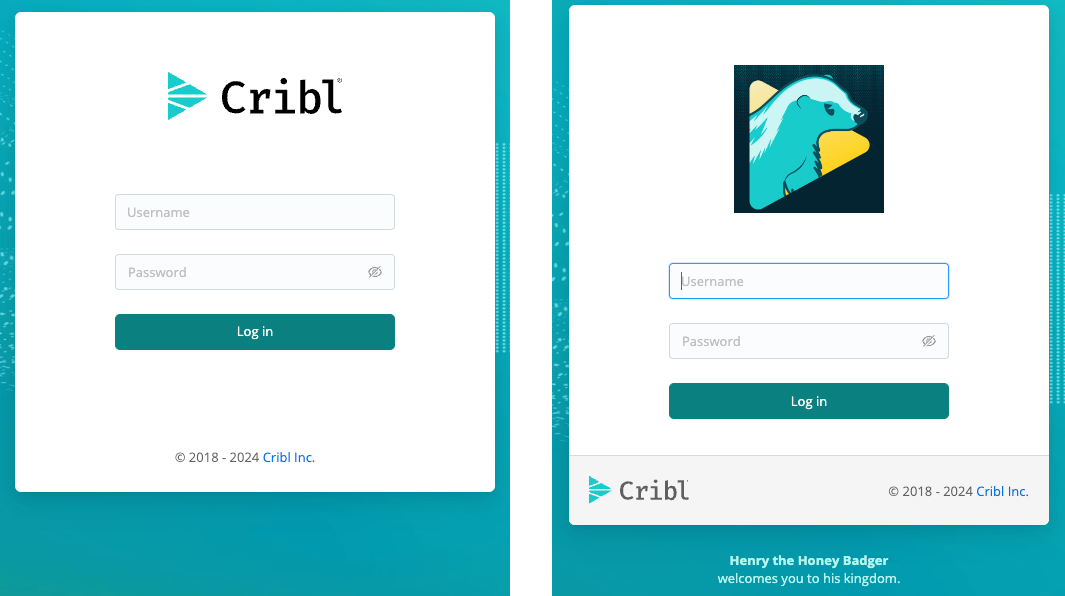These docs are for Cribl Stream 4.7 and are no longer actively maintained.
See the latest version (4.16).
Custom Login Page
You can customize the look of the login page for all Cribl apps.
Custom login pages are available only in on-prem installations.
Configure Custom Login Page
To configure a custom login page:
- From Cribl Stream’s top nav, select Settings, then Global Settings.
- Under System, select General settings.
- Go to Custom login page and toggle Enabled to
Yes. - In Logo file, select an image file that wll serve as a logo. The image must be no larger than 350x350px and under 2MB.
- In Content, edit the provided HTML to modify the text block displayed under the login box.