These docs are for Cribl Stream 4.7 and are no longer actively maintained.
See the latest version (4.16).
Access Logs: Apache, ELB, CDN, S3, Etc.
Recipe for Sampling Access Logs
Access logs are extremely common. They’re often emitted by web servers or similar/related technologies (proxies, loadbalancers, etc.), and tend to be highly voluminous. Typical examples include Apache access logs, and CDN logs such as those from Amazon Cloudfront, Amazon S3 Server Access Logs, AWS ELB Access Logs, etc.
For large installations, bringing everything into an analytics tool is often so cost-prohibitive (storage, resources, license, etc.) that most users don’t even bother. However, some of the logs contain relevant information when looked at individually (e.g., errors). The much larger majority contains relevant information when looked at in the aggregate (e.g., successes to determine traffic patterns, etc.).
It would be great if we could find a middle ground. With the Sampling Function, you can! Specifically, you can:
Ingest enough sample events from the majority category that your aggregate analysis remains statistically significant.
Ingest all events from the minority categories, and perform troubleshooting and introspection with full-fidelity data.
Using status as the Sampling Condition
Most of the access logs (including the ones mentioned above) have very similar formats. One quick way to sample is to look at the value of the status field. 2XXs indicate success and tend to be, by far, the most common ones - with 200 being the top. Therefore, 200 is the perfect candidate for sampling. All other statuses occur much less frequently, indicate conditions that often need to be looked at, and can be brought in with full fidelity.
Sample Status 200 at 5:1
Add a Regex Extract Function that looks at these sourcetypes:
sourcetype=='access_combined' || sourcetype=='aws:s3:accesslogs'Configure that Function to extract a field called
__statuswith this regex:/HTTP\/\d\.\d"\s(?<__status>\d+)/

Add a Sampling Function to sample
5:1when__status==200.Save.
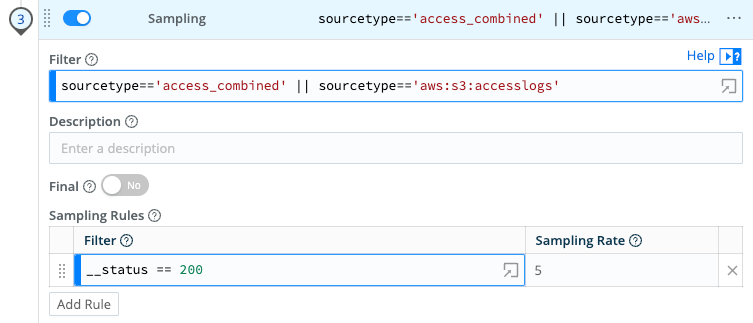
Note About Sampling
Each time an event goes through the Sampling Function, an index-time sampled::<rate> field is added to it. Use this field in your statistical Functions, as necessary.
Other Sourcetypes
Examples of other sourcetypes that will benefit from sampling, but might need a different __status extraction regex:
| Sourcetype | Filter Expression |
|---|---|
| Amazon Cloudfront Access Logs | sourcetype=='aws:cloudfront:accesslogs' |
| Amazon ELB Access Logs | sourcetype=='aws:elb:accesslogs' |





